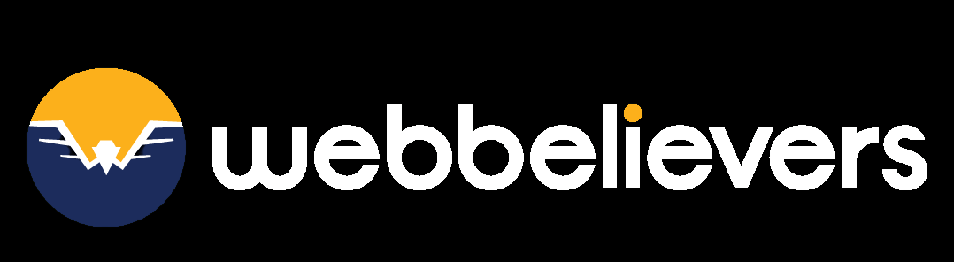What is the Google Local Pack and why is it important for SEO? Discover what the Google Map Pack is, its key features, and how to rank higher in local search results. Google Maps is a tool many of us use without even thinking.
Searching for a great new restaurant? Google Maps highlights the most popular spots nearby.
Need a plumber in your area? Google Maps displays providers with top customer reviews.
Google Maps is incredibly valuable for users seeking businesses—and for businesses wanting to attract those users.
That’s why appearing in the Google Map Pack is prime online real estate for companies looking to increase local and web traffic.
So, what exactly is the “Google Local Pack”?
This guide explains everything you need to know, the essential features, and how to leverage it to bring more leads to your business.
What Is the Google Map Pack?
The “Google Map Pack,” also known as the Google Local Map Pack, is a prominent section in Google’s local search results showcasing the highest-ranking local listings for a specific area.
Within the Google Map Pack, businesses are displayed with details like their geographic location, contact information, operating hours, and other useful data.
Users can click a listing to learn more, call the business directly, or get Google Maps directions to the physical location.
Local Map Pack Statistics to Know
Almost one in three mobile searches are location-based, and Google remains the leading search engine for finding nearby businesses.
According to a BrightLocal survey, 99% of consumers used the internet in the past year to discover local businesses.
Because of this, optimizing for the Google Map Pack is one of the most effective local SEO strategies for attracting nearby customers.
The process begins with creating an online business listing and website, then optimizing for the keywords your audience uses to search for services like yours.
The Google Map Pack also highlights customer reviews—a powerful feature considering that 94% of consumers say positive reviews increase their likelihood of choosing a business.
Want to know why the Google Map Pack is vital for SEO? Here’s what matters most.
Why the Google Map Pack Matters for SEO
The Google Map Pack occupies premium space in local search results, and the top spot consistently earns the highest click-through rate. To rank well, businesses must implement solid local SEO practices.
Optimizing for the Map Pack offers several key advantages:
- More organic traffic: A higher Map Pack ranking often leads to more clicks and increased website visits.
- More local visits: Appearing at the top makes it easier for users to navigate to your physical location through Google Maps.
- More phone calls: Prominent placement encourages potential customers to call directly, generating more leads.
- Competitive edge: Outranking competitors boosts visibility, encourages more reviews, and draws additional customers.
- Greater mobile visibility: The Map Pack dominates mobile screens, prompting quicker actions from users on the move.
- Enterprise benefit: For large organizations, accurate geo-specific listings for each location can significantly drive local traffic.
Google Map Pack Fields and Features
Google Maps provides a variety of features designed to improve the experience for both businesses and customers.
Its main purpose is to help users quickly find and engage with the business they’re searching for in local results.
For marketers and business owners, here are the key Google Map Pack elements to know:
- Business name – Displays the company’s name; clicking it takes users to the complete Google Business Profile.
- Rating – Shows the number and quality of customer reviews, typically as a numerical score out of 5 and star icons.
- Price – Indicates the general cost of products or services, usually with dollar signs (e.g., $$$).
- Address – Lists the physical location of the business.
- Open/Closed status – Shows whether the business is currently open, based on its set hours.
- Hours – Specifies the days and times the business operates.
- Description – Offers a brief summary of what the business provides (for example, “Seasonal Italian cuisine & wine pairings”).
- Service options – Notes available services such as in-store pickup, delivery, dine-in, or online ordering.
- Tag – Identifies the business category (for example, “Italian Restaurant” or “Men’s Clothing Store”).
A complete Google Business Profile also includes additional details like a website link, phone number, photos, directions, popular visit times, and customer reviews.
Users can even contribute updates or add information to keep Google Maps listings accurate and current.
How to Rank in the Google Map Pack
There’s no single formula for guaranteed placement in the Google Map Pack. Ranking requires a blend of local SEO strategies that strengthen your visibility in local search.
1. Create a Google Business Profile Listing
Start by creating or claiming your Google Business Profile (GBP).
- Search for an existing listing and claim it, or set up a new one.
- This free platform lets you display your business details and appear in the Map Pack.
- Your ranking depends on optimization, positive reviews, website quality, and other factors.
2. Optimize Your Listing & Collect Reviews
Fill in every section of your GBP with accurate information, including:
- Address, phone number, hours, website link, and detailed description
- Tags, photos, and all relevant business features
High-quality customer reviews and strategic keyword use are crucial ranking signals. Google provides resources and a dedicated SEO guide to help you complete and enhance your listing.
3. Embed Google Maps on Your Website
Add a Google Map to your Contact page (or a similar page). This makes it easier for customers to locate and navigate to your physical location.
Optimizing your website for local SEO—such as including location-based keywords and ensuring mobile-friendliness—can further improve your presence in both the Map Pack and local organic results.
4. Focus on Local SEO for More Traffic
The Google Map Pack helps users quickly find businesses and key contact details.
For business owners, strong local SEO is essential. Begin with a fully optimized Google Business Profile, then:
- Target location-specific keywords
- Encourage and manage customer reviews
- Keep your information accurate and current
These steps can help your business stand out in the Map Pack, driving more local visits, website clicks, and calls than competitors.
FAQ’s
1. What is the Google Local Pack?
The Google Local Pack, also called the Google Map Pack, is the section in local search results that highlights the top local businesses relevant to a user’s search, showing details like address, hours, ratings, and contact info.
2. Why is the Google Local Pack important for SEO?
It occupies prime visibility in search results, helping businesses attract more local traffic, phone calls, and visits. Ranking high in the Map Pack can significantly increase leads and conversions.
3. How do I get my business in the Google Map Pack?
Create or claim your Google Business Profile, optimize it with accurate details, collect positive reviews, embed Google Maps on your website, and follow local SEO best practices.
4. Does ranking in the Map Pack affect my website’s organic SEO?
Indirectly, yes. A well-optimized Map Pack listing increases visibility and traffic, which can positively impact your overall local search presence.
5. What information is displayed in the Google Local Pack?
Key features include the business name, address, hours, ratings, price range, description, service options, and tags. Users can click to view the full profile or get directions via Google Maps.
6. Do customer reviews impact my Map Pack ranking?
Yes. The number and quality of reviews are strong ranking signals for Google, and positive reviews also encourage more clicks and conversions.
7. Can large enterprises benefit from the Google Local Pack?
Absolutely. Geo-specific listings for each location help enterprise businesses appear in local searches, driving traffic to multiple locations and improving overall visibility.
8. Are there any costs to appear in the Google Local Pack?
No. Creating and optimizing a Google Business Profile is free, though investing in local SEO and review management can help improve ranking.