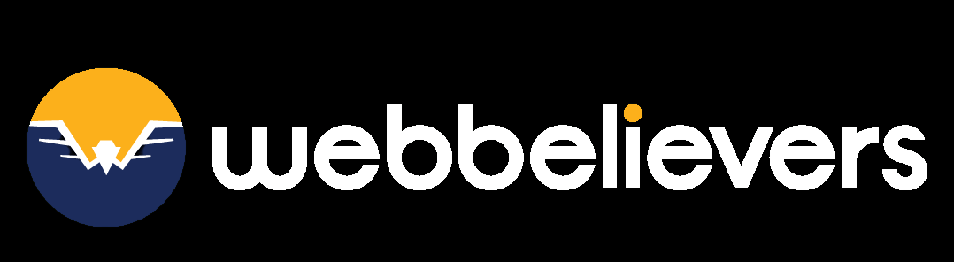Hello Folks!!!
Today, we are going to discuss about – Google to remove “Add Me To Search” People Cards in April.
So let’s begin…..!
Google has made an announcement to discontinue the “Add Me To The Search” people cards feature, citing lack of utility for users since its launch.
Well, before discussing further, let’s discuss….
What is the add me to search option?
“Add Me To Search” is a feature within Google Search allows individuals to create a personalized profile visible when others search for their name. This profile includes details such as their profile picture, name, job title, location, and links to their website, blog, or other online profiles.
Highlights
- Google has announced the discontinuation of its people cards feature, effective April 7th.
- These cards enabled users to highlight personal information on Google Search.
- The decision follows Google’s recognition that the feature did not deliver as intended.
Google’s decision comes from their realization that the feature didn’t meet users’ expectations in terms of usefulness.
In 2020, the concept of “People cards” introduced by Google as a convenient tool for individuals to highlight their information on Google Search, like social profiles and websites. Initially launched in regions like India, South Africa, Kenya, Nigeria, this feature soon caught global attention, with users in various countries tapping into it through VPN services.
In an email addressed to users who have created people cards, Google has conveyed that users are now permitted to download or save the content from their people cards until May 7. Following this deadline, the information stored within will be deleted from the system.
Background: People Cards as a Virtual Business Card
People cards were designed to function as digital business cards, helping performers, professionals, job seekers, influencers, entrepreneurs, and freelancers in building a prominent online identity.
This functionality proved particularly useful for individuals with common names or those encountering challenges in gaining visibility within search results.
The card included fields for the user’s name, location, occupation, a concise “About” section, and the choice to include links to social profiles and other relevant details.
Impact & Future Implications:
The discontinuation of people cards will solely affect this particular feature within Google Search and will not have any repercussions on other Google services or products. Nonetheless, this change might prove disappointing for users who have depended on the feature to grow their online presence and enhance their visibility in search results.
Google’s choice to retire people cards raises questions about the future of related features designed to help individuals in presenting their personal information and professional achievements online.
As the digital landscape evolves, companies such as Google constantly assess the effectiveness of new features to ensure they deliver meaningful value to their users.
Retiring features that fail to provide sufficient value enables Google to reallocate resources to more beneficial tools.
Google will send users a reminder as the April 7 discontinuation date approaches.
For any queries, mail us at – contact@web-believers.com. For SEO services or discussion to grow your business online, contact us today!
FAQ’s
How does Google discontinuing “people cards” impact users and the overall digital landscape?
- The discontinuation of “people cards” will primarily impact individuals who relied on this feature to enhance their search visibility on Google.
- Google’s decision reflects an ongoing process of reassessment, enabling the company to prioritize the development of more beneficial features for its users.
- This change prompts a broader examination of the future viability of similar tools for showcasing personal information in the digital ecosystem.
- Users may now need to explore alternative methods for establishing their online presence.
What was the purpose of Google’s “people cards” feature, and how did it benefit individuals?
- Google’s “people cards” were designed as virtual business cards aimed at assisting professionals, performers, influencers, entrepreneurs, job seekers, and freelancers in bolstering their online visibility.
- These cards allowed individuals to prominently showcase their information, including websites and social profiles, on Google Search. It proved especially advantageous for those with common names or limited search visibility.
- This feature encompassed various fields for personal and professional information, thereby enhancing the individual’s digital presence and search recognition.
Why add me to search is not working?
To access this feature, you must have a personal Google account, and your language settings must be set to English. Additionally, this feature is only available on mobile devices, including Android smartphones, iPhones, iPads, or iPads.
What are the Benefits of Add Me to Search in Google?
- Professional Presence
- Increased Visibility
- Control Over Your Online Identity
- Better Search Results
- Enhanced Professional Networking
- Impressive Professional Profile
- Make Yourself Visible To Employers
How to Delete Google People Card?
To delete your Google People card, follow these steps:
- Visit Google.com or open the Google Search app.
- Sign in to your Google Account.
- Search for “edit my people card.”
- To remove your card and its content from search results, click “Remove my search card from Google.”
How Do I Edit My Google People Card?
To edit your Google People Card, follow these steps:
- Open the Google Search app or go to Google.com.
- Make sure you are signed in to your Google Account.
- Search for “Edit my People Card.”
- Find your People Card and tap “Edit” at the top right corner.
- Make the necessary changes to your contact information.
- Preview your updated People Card.
- If you are satisfied with the changes, tap “Save.”