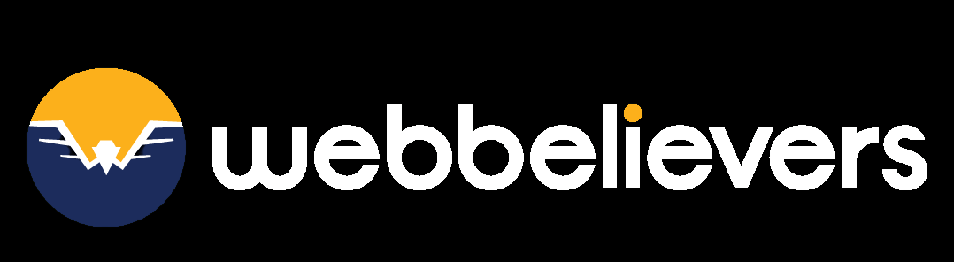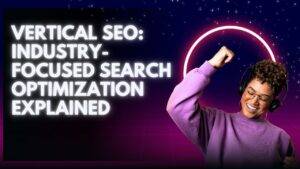As your business grows, so does your website — often accumulating dozens, if not hundreds, of content pages over time. While this might reflect progress, too much outdated or low-value content can strain your server and negatively affect your SEO performance.
What Is Content Pruning?
Content pruning is the process of reviewing and removing outdated, irrelevant, or low-performing content from your website.
This strategy helps maintain a lean, high-quality site by ensuring that only the most valuable and audience-relevant content remains. In turn, this boosts your SEO effectiveness and enhances the overall quality of your website.
5 Key Benefits of Content Pruning
1. Improves User Experience
Visitors expect quick access to useful, well-organized information. Content pruning helps declutter your website, making it easier to navigate.
Removing outdated or redundant content reduces page load times and simplifies the user journey, creating a smoother and more satisfying browsing experience.
2. Increases Content Quality
By removing or updating low-quality pages, your website becomes more authoritative and trustworthy.
Refreshing old blog posts with new data, combining overlapping topics, or deleting irrelevant articles ensures your content stays sharp and reliable — which strengthens both audience trust and SEO rankings.
3. Boosts Organic Traffic
Search engines prioritize websites with focused, relevant, and up-to-date content.
Removing underperforming pages improves your site’s overall quality and avoids issues like keyword cannibalization. Updating existing content with modern keywords and trends also makes it more discoverable — resulting in more traffic, better engagement, and higher conversions.
4. Enhances Link Authority Distribution
Link equity — or the value passed between pages through internal links — can be diluted if it’s spread across weak or irrelevant pages.
Pruning allows you to concentrate link authority on high-value content, helping important pages rank higher and increasing your website’s overall credibility.
5. Optimizes Crawling and Indexing
Search engines operate with a crawl budget — a limit to how many pages they’ll crawl and index in a given timeframe.
If your site is filled with unnecessary pages, it can slow down this process. Content pruning streamlines your site, ensuring that search engine crawlers focus on indexing the most relevant, high-quality pages.
For example, HubSpot once deleted 3,000 blog posts and saw major improvements in crawl efficiency and indexing speed.
A Three-Step Guide to Pruning SEO Content
To maintain a strong online presence and ensure your website ranks well, content pruning is a valuable tactic. But successful pruning isn’t just about deleting outdated posts — it’s about taking a strategic, data-driven approach to improving content quality and relevance.
Here’s how to prune your SEO content in three clear steps:
1. Define Your Scope and Set Clear Goals
Before diving in, determine what you want to achieve. Are you aiming to boost organic traffic, improve content quality, or increase user engagement?
Once your goals are defined, narrow the scope of your project. Instead of trying to update your entire site at once, focus on specific sections like blog articles, product pages, or outdated resources. This targeted approach makes the process manageable and more effective.
2. Conduct an SEO Content Audit
A thorough content audit helps you evaluate which pages to update, merge, de-index, or remove.
Key factors to assess include:
- Content Performance: Use tools like Google Analytics and Search Console to review traffic, bounce rate, engagement, and conversions.
- Internal Links and Backlinks: Check if pages are well-connected and have external links supporting their authority.
- Thin Content: Identify short or low-value pages that don’t meet user intent or add real substance.
- Outdated Information: Flag pages with obsolete facts, old statistics, or discontinued offerings.
- Cannibalization Issues: Look for content competing for the same keywords, which can hurt overall rankings.
Use this data to map out your next steps.
3. Take Action: Update, Consolidate, De-Index, or Remove
Now that you’ve reviewed your content, decide how to handle each page:
- Update: Revise and enhance content with fresh information, updated keywords, improved formatting, and working links.
- Consolidate: Merge similar pages into one in-depth resource and use redirects to retain link value.
- De-Index: For pages that don’t serve SEO purposes (e.g., thank-you or internal search pages), block them from search engine indexing.
- Remove: Delete pages that add no value, can’t be updated, or duplicate other content without offering anything new.
Following this three-step guide allows you to improve your site’s SEO health, eliminate clutter, and create a better experience for both users and search engines. Content pruning, when done strategically, is a powerful way to strengthen your digital foundation.
3 Common Mistakes To Avoid When Pruning Content
Content pruning can be a powerful tool to enhance website performance and boost SEO rankings — but only if executed carefully. Missteps during the process can do more harm than good. Here are three critical mistakes to steer clear of:
1. Over-Pruning Your Content
While it’s important to eliminate outdated or irrelevant pages, removing too much at once can backfire. Deleting valuable content without a proper audit may lead to significant drops in organic traffic and a weaker content structure. Always rely on data to guide your pruning decisions.
2. Overlooking Valuable Backlinks
Backlinks contribute heavily to your site’s authority and credibility. If you delete content that has earned quality backlinks, you risk losing that hard-earned SEO value. Make sure to assess backlink profiles before removing any page — it might be worth updating or redirecting instead of deleting.
3. Not Implementing Redirects
Eliminating content without setting up redirects can lead to 404 errors, which damage user experience and hurt your SEO. Always redirect deleted URLs to relevant pages to maintain site structure, retain link equity, and guide both users and search engines effectively.
Let Web Believers Guide Your Content Pruning Strategy
Content pruning plays a key role in keeping your website lean, high-performing, and SEO-optimized. But managing it across a large site can be time-consuming and complex.
That’s where Web Believers comes in. Our SEO and content specialists help you conduct detailed audits, preserve valuable assets, and make informed decisions to improve rankings and user experience without risk.
Frequently Asked Questions (FAQs)
1. What is content pruning in SEO?
Content pruning is the process of removing, consolidating, or updating low-performing or outdated web content to improve a website’s overall SEO performance and user experience.
2. How does content pruning improve SEO?
By removing underperforming pages, you reduce crawl waste, enhance site authority distribution, improve indexing efficiency, and boost the visibility of higher-quality content.
3. How do I know which content to prune?
Use tools like Google Analytics, Search Console, or SEO platforms (e.g., Ahrefs, SEMrush) to identify pages with low traffic, high bounce rates, or no backlinks — these are usually good pruning candidates.
4. Will deleting content hurt my rankings?
Not if done correctly. Strategic pruning improves rankings by focusing Google’s attention on your best content. Just ensure valuable information is either improved or redirected appropriately.
5. How often should I prune website content?
A content audit and pruning process should be done every 6–12 months, depending on your publishing frequency and content volume.
6. Is it better to delete or update old content?
If the content still has relevance or potential, updating is preferred. Delete only when it’s no longer useful, has no ranking value, or overlaps with better-performing content.
7. What’s the difference between content pruning and content auditing?
Content auditing is the analysis phase where you assess all your website content. Content pruning is the action phase where you remove or optimize the content identified in the audit.