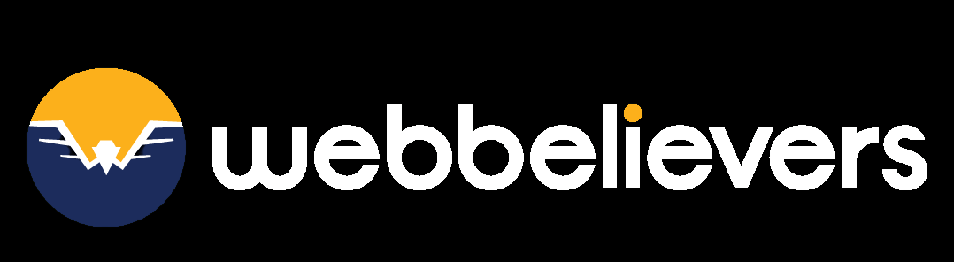Redesigning a website can often put SEO at risk. To avoid losing organic traffic, it’s essential to integrate SEO considerations into the redesign process from the very beginning.
A redesign should serve as an opportunity to boost SEO, improve conversions, and strengthen your overall digital marketing efforts. However, without careful planning, it can quickly turn into an SEO setback.
This guide highlights the critical areas you need to address during a redesign to make sure your SEO is not only preserved but also improved.
If SEO performance is a priority for your new site, the first step is understanding how to weave SEO seamlessly into the redesign process. For background, “SEO and website design: How to build search engine-friendly sites” provides the foundational knowledge needed to build SEO into your project.
SEO and Website Redesign: The Essentials
Safeguarding (and ideally improving) your search rankings and organic traffic throughout a redesign requires three main steps:
- Knowing what currently works in your SEO strategy.
- Being aware of common redesign pitfalls.
- Having a clear plan for the changes you’ll implement.
Rather than aiming only to protect existing traffic, use this opportunity to refine your entire SEO approach. Take a close look at your strengths and weaknesses, then build a strategy that will support long-term growth beyond the redesign.
Identifying What Works Now
If you’re already running SEO campaigns, you should have insight into what’s delivering results: high-ranking keywords, top-performing pages, and sources of organic visibility.
Documenting this information is crucial—it ensures these elements are carried over into the new design. After all, you can’t rank for content that no longer exists.
Common Redesign Challenges
Websites are redesigned for many reasons, from updating branding and technology to improving performance and lead generation. But these changes often impact SEO in significant ways.
Typical issues include:
- Content being removed (and therefore losing rankings).
- Content being altered.
- Content moving to a new place in the site hierarchy.
- URL changes.
- Adjustments to page-level optimization.
- Addition of new content.
- Introduction of new site sections.
- Implementation of new features or technologies.
- New technical errors being introduced.
- Changes to the internal link structure.
- Domain changes.
- Subdomain changes.
- Protocol changes.
Each of these factors can disrupt SEO performance. When multiple changes happen at once—such as altering content and moving it to a new URL—diagnosing problems becomes even more challenging.
Taking on too many changes at the same time (for example, switching the domain, CMS, hosting, and site architecture in one go) dramatically increases the chances of SEO issues.
The key is balance. Discuss with your team how to achieve your redesign goals while minimizing SEO risks. Remember, you don’t have to overhaul everything at once. Reducing variables makes it easier to maintain stability.
Finally, involve SEO expertise right from the planning stage. Don’t wait until development is underway—get SEO into the discussion early to ensure what’s already working is preserved and built upon.
What changes with a redesign?
With clear insight into what works and what may cause issues, you can set the right goals for the new website.
The two main SEO goals should be:
- Retain current rankings and traffic.
- Enhance rankings and traffic.
Ideally, prepare a complete sitemap of the new site to compare with the old one and plan URL mapping accordingly.
Website redesign SEO checklist
With proper planning, maintaining SEO and avoiding mistakes during a redesign is manageable. Following this checklist will help preserve rankings and traffic.
Keep the old site accessible
If possible, host the old site on a private web address with restricted crawler access. Using HTTP authentication is best. Having the original site as a reference is far more useful than relying on web archives.
Save crawl data
Store a crawl of the old site, even if using a temporary URL. Tools like Screaming Frog are ideal, allowing you to reload and analyze the old crawl whenever required.
Don’t change what works
Maintain consistency wherever possible, especially with URLs. Keeping the same structure and page names reduces risks. Only change what is necessary, and drop what isn’t effective.
Implement 301 redirects
Redirecting old URLs to new ones is a top priority. If the platform (like WordPress or Shopify) allows, keep the same URL structure. Otherwise, prepare a spreadsheet of old and new URLs to set up and test redirects. Once live, crawl the old URLs again to confirm all redirects work properly.
Maintain Your Content
If your content is already performing well, avoid making major changes. You can always refine and improve it later once it’s indexed and ranking, but during migration, try to minimize unnecessary variables.
Optimize On-Page Elements
Before migrating, crawl your old site and export all key on-page elements like titles, meta descriptions, and headers. If these are already well-optimized, keep them the same to preserve existing performance.
Update Your Backlinks
Document your backlinks, especially for URLs that will change. Use tools like Google Search Console and backlink indexers to find these links. Where possible, contact site owners to update them. While 301 redirects will preserve authority, updated backlinks can help speed up indexing and ranking.
Review Internal Links
Check for changes in your internal linking structure. Pages that previously had strong internal links but now receive fewer may see a drop in rankings. Use crawl data to identify and fix such issues.
Update Your XML Sitemap
Revise your XML sitemap to reflect the new site structure and submit it to Google and Bing. Ensure your 301s, navigation, and sitemap align so search engines can easily understand the changes.
Monitor Rankings
Expect some fluctuations after launch. Most sites stabilize within a month, though larger sites may take longer as deeper pages are recrawled. Track rankings closely and address issues promptly.
Track Organic Traffic
Instead of relying only on rank tracking, monitor organic traffic for key pages. Use Google Search Console to compare performance before and after migration and take corrective action if you see sudden drops.
Run a Technical Site Audit
Use a site audit tool to proactively catch and fix technical issues before they impact rankings.
Leverage Google Search Console
Google Search Console provides valuable diagnostic insights on:
- Indexing
- Sitemaps
- Page experience
- Mobile usability
- Products and enhancements
- Links
Regularly monitor these reports to identify and fix problems quickly.
Retain and Improve Your SEO During a Redesign
The crucial factor here is planning.
New websites fail in many ways, but always due to a lack of diligent planning.
SEO failures in website redesigns are, in our experience, nearly always down to a lack of planning and a clear and well-articulated SEO plan for the new site.
Ensure that SEO is factored into the website redesign process, and you can launch your new site confidently.
Related FAQs
Q1. Why is SEO important during a website redesign?
SEO ensures that your website maintains search visibility, rankings, and organic traffic after redesign. Without SEO planning, you risk losing valuable keywords and audience reach.
Q2. What SEO elements should I consider before a redesign?
Key elements include URL structure, page speed, mobile responsiveness, redirects, metadata, internal linking, and content optimization.
Q3. Will a redesign affect my website rankings?
A redesign can either improve or harm your rankings. With proper SEO planning, rankings can be retained or even improved. However, ignoring SEO may lead to significant ranking drops.
Q4. How can I retain traffic after redesigning my site?
Implement 301 redirects for old URLs, optimize content, ensure a strong technical SEO setup, and test site performance before launch.
Q5. How long does it take to recover SEO after a redesign?
If planned well, you may not lose rankings at all. But in case of drops, recovery can take a few weeks to a few months, depending on SEO execution.
Q6. Should I hire an SEO expert for a website redesign?
Yes, having an SEO professional involved ensures that best practices are followed, reducing risks of ranking and traffic loss.