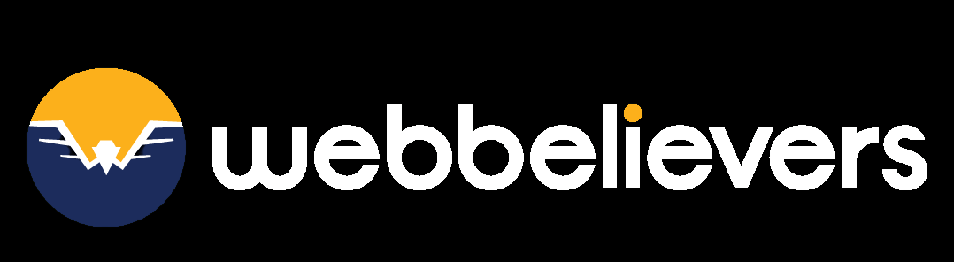The internet is always evolving—websites appear and disappear, and content is constantly being updated or removed.
For researchers, analysts, or businesses, keeping track of their online presence can be challenging. Valuable information can easily be lost or disappear entirely.
Fortunately, web archives like the Wayback Machine capture “snapshots” of websites at different points in time, preserving a record of how they looked on a specific date.
In this article, we’ll explore the Wayback Machine along with other web archives, highlighting what makes each unique and how they can be useful, including for SEO purposes.
What Is the Wayback Machine?
The Wayback Machine is essentially a vast online library that stores copies of websites over time. Managed by the nonprofit Internet Archive, it allows users to view how websites appeared in the past, even if they have changed or are no longer online.
To use it, enter the website address you want to explore, and a calendar will display all the dates when snapshots were taken. Selecting a date will show the website exactly as it appeared then.
While the Wayback Machine has preserved over 800 billion web pages, it doesn’t capture every update or page from every site.
This is where other web archives can be helpful, as they may contain snapshots the Wayback Machine missed.
Recently, Google has added links to the Wayback Machine in its search results, allowing users to quickly access archived versions of web pages directly from Google searches. This makes retrieving old or deleted content faster and easier.
Alternative Web Archives and Their Uses
1. Archive.today
Archive.today is another tool for capturing “snapshots” of web pages. It lets you save a current version of a page and provides permanent, unchangeable links to the archived content.
When someone clicks the link, they are directed to a fixed version of the page that cannot be altered.
The platform also supports advanced search queries for domains and URLs, helping users locate saved snapshots efficiently. Additionally, Archive.today offers a Chrome extension and an Android app for convenient access.
Search results from Archive.today can also be included in Memento searches.
Use Cases:
- Journalists can preserve online articles or social media posts, keeping evidence of statements or events intact.
- Researchers can generate permanent links to sources, ensuring they remain accessible and unchanged over time.
- The Chrome extension and Android app allow users to save snapshots quickly while browsing or on the go.
2. The Memento Project
Memento is a powerful alternative to the Wayback Machine because it aggregates multiple web archives, including the Wayback Machine itself.
Using its Time Travel tool, you can access snapshots from several sources all in one place. This makes Memento highly customizable and one of the most comprehensive archiving tools available.
Another standout feature is the Chrome extension, which lets you choose the date for viewing the current page directly while browsing, without needing to enter a URL into a separate form.
Memento also allows you to create snapshots of pages and generate permanent links that won’t break. This is especially useful for citations or when referencing content that might be removed or updated.
Use Cases:
- Researchers can access a wider range of archived content from multiple sources, improving the chances of finding relevant information.
- Intellectual property attorneys can use it to gather evidence of prior art or trademark infringement by reviewing past versions of websites.
- Marketers can track competitors’ websites and marketing strategies over time, identifying trends and changes in messaging.
3. Country-Specific Web Archives
Many countries maintain their own web archives.
These archives can be especially useful if you’re looking for websites or content tied to a specific country or cultural context. They often provide more detailed or complete information than global archives when researching local topics.
It’s worth noting that Memento also aggregates content from several country-specific archives, making it a convenient way to access multiple sources at once.
Many national, regional, educational, or library-based archives work with Archive-it, a service by The Internet Archive (the creators of the Wayback Machine). Archive-it curates collections based on relevance while still drawing from The Internet Archive’s extensive resources.
Some notable country-specific web archives include:
- UK Web Archive
- Library of Congress Web Archive
- Web Archive Singapore
- Croatian Web Archive
Use Cases:
- Researchers can explore a country’s history, culture, or politics using content not available elsewhere.
- Businesses can analyze local online landscapes, track competitors, and study the development of regional websites.
- Anthropologists and sociologists can study the evolution of online culture and social norms in different countries.
- Economists can examine archived data to track shifts in consumer behavior, digital marketplaces, and economic trends over time.
4. GitHub
GitHub is a platform for development and collaboration, mainly focused on public projects and open-source code. It archives and documents code and software projects, and its content is often indexed by other web archives, including the Wayback Machine.
If your search is specifically related to code or software development, going directly to GitHub can be more efficient than using a general web archive.
GitHub offers free access for individual users, including 15 GB of storage and some cloud computing resources in its developer environment, though it also provides paid business plans for advanced needs.
Use Cases:
- Developers can review previous versions of open-source projects, study their progression, and learn from past code.
- Cybersecurity experts can analyze commit histories to detect vulnerabilities and track security updates over time.
- Researchers can examine the development history of software, study coding patterns, and evaluate the influence of open-source software across industries.
5. WebCite
WebCite is a valuable tool for authors, journalists, academics, and publishers.
It provides several ways to archive pages and generate permanent URLs. While it currently does not accept new archiving requests, previously archived pages are still accessible. Once it resumes accepting submissions, it will be a highly useful tool.
A standout feature is the ability for authors and publishers to upload manuscripts directly to the platform. WebCite will scan all links in the manuscript and automatically archive each page as it exists at that moment. This saves significant time for documents with multiple online citations.
Content creators can also add a dedicated WebCite link to their pages, allowing users to quickly create snapshots for citation purposes, embedding archiving functionality directly into the content.
Use Cases:
- Authors and publishers can upload manuscripts to automatically archive all linked pages, ensuring citations remain valid and saving time.
- Content creators can add WebCite links to allow readers to generate snapshots of their pages for future reference.
- Medical researchers can create permanent links to online supplementary materials for their papers, keeping resources accessible.
- Legal professionals can archive web-based evidence, ensuring content remains unchanged and admissible in court.
How the Wayback Machine Can Help with SEO
Beyond research and analysis, the Wayback Machine can be a valuable resource for SEO professionals. Here are several ways it can support and enhance a website’s search engine performance:
1. Recover Lost or Broken Links
During website redesigns or migrations, pages may be removed or URLs changed, leading to broken links and lost link equity. The Wayback Machine can help identify these pages and provide opportunities to redirect them to relevant content, preserving link value and improving user experience.
2. Conduct Competitive Analysis
Archived versions of competitors’ websites offer insights into past strategies, content updates, and keyword targeting. SEO professionals can use this information to refine their own strategies and spot new opportunities.
3. Identify Backlink Opportunities
The tool can reveal old backlinks lost due to content changes or URL updates. Recovering these links by contacting the original sites can help restore valuable link equity.
4. Track SERP Changes
By archiving search engine results pages (SERPs), SEO professionals can monitor changes in rankings, featured snippets, and other SERP features over time, helping them respond to algorithm updates.
5. Prove Ownership and Prevent Plagiarism
If website content is copied without permission, the Wayback Machine provides evidence of the original content’s existence and ownership, useful for DMCA takedowns or legal disputes.
6. Identify Content Gaps
Examining competitors’ archived sites can reveal gaps in content, guiding the creation of unique material targeting untapped keywords or topics.
7. Monitor Algorithm Impact
By archiving their own websites, SEO professionals can track ranking and traffic changes after major algorithm updates, helping diagnose and fix issues.
8. Recover Deleted Content
Accidentally deleted content can be restored using the Wayback Machine, minimizing impacts on search rankings and user experience.
9. Spot Historical Trends
Studying archived top-ranking sites can highlight trends in content length, formatting, and keyword usage, informing optimization strategies.
10. Audit Past SEO Practices
The Wayback Machine can reveal previous SEO practices, including keyword stuffing or black-hat techniques, helping professionals identify past issues that may have led to penalties or ranking drops.
The Importance of Web Archives: A Summary
Web archives, such as the Wayback Machine and similar tools, are essential for preserving snapshots of the internet as it evolves over time.
They serve as valuable resources for researchers, journalists, marketers, and SEO professionals who need to study, analyze, or enhance their online presence.
While web archives strive to capture as much content as possible, they may not have every webpage or update. Each archive also has its own unique features and focus, so it’s important to choose the one that best fits your needs.
Web archives are especially useful for locating removed content, tracking changes over time, or providing evidence in legal matters.
By understanding and leveraging these tools, you can access information and opportunities that might otherwise be lost in the ever-changing digital landscape.
FAQs – Wayback Machine and Its Alternatives
1. What is the Wayback Machine?
The Wayback Machine is a web archive that captures snapshots of websites over time, allowing you to see how a site looked on a specific date, even if it has changed or is no longer online.
2. Are there alternatives to the Wayback Machine?
Yes, some popular alternatives include Archive.today, The Memento Project, country-specific web archives, GitHub, and WebCite, each offering unique features for archiving and retrieving web content.
3. Can I use these tools to recover deleted content?
Yes, most web archives allow you to view older versions of web pages, which can help recover deleted or modified content.
4. Are web archives useful for SEO?
Absolutely. They can help recover lost backlinks, track competitor strategies, analyze content changes, and monitor historical SEO practices.
5. Are all web pages archived by these tools?
No, while web archives aim to capture as much content as possible, they may not have every page or update. Coverage can vary depending on the tool and the website.
6. Can I cite archived web pages for research or legal purposes?
Yes, web archives provide permanent snapshots that can serve as reliable references for research, publications, or legal evidence.
7. Do these archives work for mobile devices?
Many web archives, like Archive.today and GitHub, have mobile-friendly platforms or apps, making it easy to save and access snapshots on the go.
8. Is using web archives free?
Most web archives, including the Wayback Machine and Archive.today, are free for personal use, though some platforms may offer paid plans for advanced features.