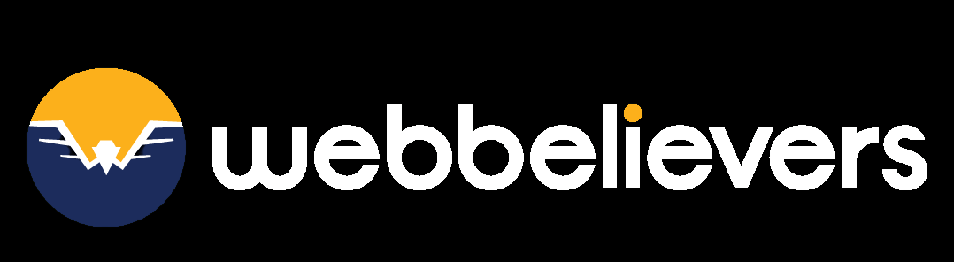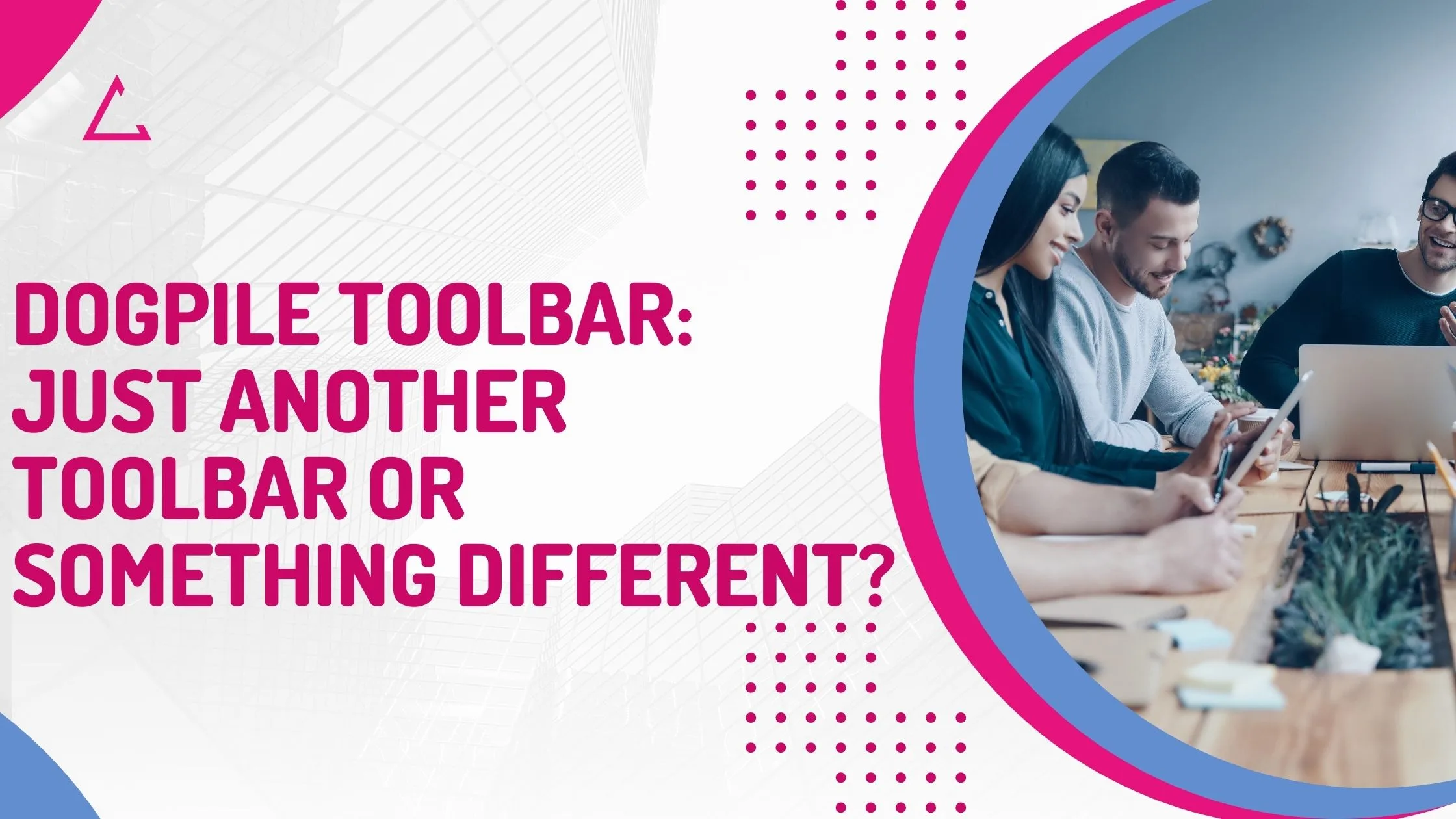Almost every search engine today offers its own toolbar, and even individual websites have begun creating theirs. In fact, if you run a site, you can now get a custom-made search toolbar tailored to your needs. Companies like Visicom Media Inc. provide tools to design such personalized toolbars.
I’ve personally tried about four or five different toolbars, and so far, Google Toolbar has been my favorite. However, something caught my attention with the Dogpile Toolbar. The latest update introduced two new features—one of them currently unique to Dogpile: an RSS ticker built right into the toolbar. That alone made me want to try it out.
The installer is about 575 KB, which might seem large for a toolbar, but with today’s broadband speeds, it downloads in just a couple of minutes. Once installed, the toolbar feels familiar. The Dogpile logo sits on the far left, serving as the menu for its settings. Next comes the search box with a “fetch” button—fitting for a product named Dogpile.
But this search box isn’t limited to basic searches. It supports queries across the Web, Yellow Pages, White Pages, and Public Records. You can also check horoscopes, weather, maps, stock updates, and even use tools like a dictionary, thesaurus, or acronym finder. On top of that, it includes media searches (images, mp3s, audio), shopping options, and news. All in one compact toolbar—pretty impressive indeed.
The Dogpile Toolbar also includes a highlight function that marks search keywords on result pages, along with an additional button that lets you jump directly between different keyword instances within a page. Another useful addition is its customizable pop-up blocker. Users can choose specific sites where pop-ups are allowed, or even instruct the toolbar to ignore secure sites completely—ensuring important pop-ups, such as those during online transactions, aren’t missed. Each blocked pop-up can be flagged by a customizable sound or an optional mouse cursor flash, making it easy to notice.
A hidden feature in the default installation is the “Email Page” button. This handy tool lets you send the current page’s URL to a friend. While it may feel slow for users relying on a desktop email client, it’s far more convenient for those who need to log into webmail services like Yahoo! Mail.
Dogpile itself doesn’t operate its own search engine. Much like the Viewpoint Toolbar, it relies on other search providers. For web searches, it pulls results from Google, Yahoo, Ask Jeeves, About, Overture, and Teoma. Directory results come from About, LookSmart, and Open Directory, while it also integrates paid inclusion sources like Overture, Sprinks, and FindWhat, along with vertical search engines including Yahoo, Ditto, ABC News, and PriceGrabber. In short, the list of sources is as extensive as the toolbar’s features. While these aren’t revolutionary, the appeal of Dogpile lies in combining so many services into one compact tool. In terms of speed, though, Google still takes the lead.
One of the most impressive features, however, is its RSS integration. I’ve always been a strong supporter of RSS syndication, since nearly every major news and tech site now offers feeds. Instead of visiting each site separately, RSS lets you aggregate updates in one place—especially useful for following blogs. I usually rely on Opera Browser to manage feeds, since Internet Explorer and Mozilla don’t natively support RSS. With Dogpile, Internet Explorer users finally get a smooth way to track feeds via a scrolling toolbar.
The toolbar comes preloaded with three feeds—ABC News, Fox News, and SearchSpy (which tracks trending searches). Users can add their own feeds, customize update intervals, and choose between vertical or horizontal scrolling (I prefer horizontal). Even better, Dogpile stores downloaded feeds locally as a webpage, giving you a snapshot of all your subscriptions in one single view. Simple, organized, and very convenient.
Another feature—seen as either clever or annoying depending on preference—is the toolbar’s integration with both browsers and word processors. For instance, I can highlight a word in Microsoft Word (or directly in the browser) and search for it through the context menu. The toolbar also allows users to decide whether to set Dogpile as the default homepage or as the primary search engine in Internet Explorer.
Overall, it’s a solid option for anyone looking for a feature-rich toolbar. Personally, I still prefer Google because of its speed and PageRank display. However, if I were a full-time Internet Explorer user (my main choice is Opera), I would likely use Dogpile as my RSS reader instead of installing a separate tool. It conveniently detects feeds the moment an RSS file is clicked in the browser, making the process of adding subscriptions just as simple as in Opera.
Frequently Asked Questions (FAQs)
1. What is the Dogpile Toolbar?
The Dogpile Toolbar is a browser add-on that integrates multiple search engines, utilities, and features such as an RSS ticker, pop-up blocker, and media searches, all accessible directly from the browser.
2. Does Dogpile use its own search engine?
No, Dogpile does not operate its own search engine. Instead, it aggregates results from popular search providers like Google, Yahoo, Ask Jeeves, About, Overture, and Teoma, among others.
3. What makes the Dogpile Toolbar different from other toolbars?
Unlike most toolbars that focus only on search, Dogpile offers extra features such as RSS feed integration, customizable pop-up blocking, quick access to horoscopes, weather, maps, dictionary, stock updates, and more—all in one place.
4. Can I block or allow pop-ups with the Dogpile Toolbar?
Yes. The toolbar includes a customizable pop-up blocker that lets you allow pop-ups on specific websites or ignore secure sites to avoid missing important alerts during online transactions.
5. Is the Dogpile Toolbar free to use?
Yes, the toolbar is available as a free download and installation.
6. Which browsers are compatible with the Dogpile Toolbar?
The toolbar is primarily designed for Internet Explorer. Some of its features may not be available on other browsers like Opera or Mozilla.
7. Can I use the Dogpile Toolbar to read RSS feeds?
Yes. The toolbar includes an RSS ticker that comes with preloaded feeds and allows users to add their own, making it a convenient tool for tracking news, blogs, and updates directly in the browser.
8. Is Dogpile Toolbar better than Google Toolbar?
It depends on user preference. Google Toolbar is known for speed and PageRank features, while Dogpile focuses on offering a wide range of services in a single toolbar, including RSS integration.
9. How large is the Dogpile Toolbar installer?
The installer is around 575 KB, which is relatively small and takes just a few minutes to download on a broadband connection.
10. Can I email a webpage directly from the Dogpile Toolbar?
Yes. The toolbar includes an “Email Page” button that allows you to send the current page’s URL directly to a friend.