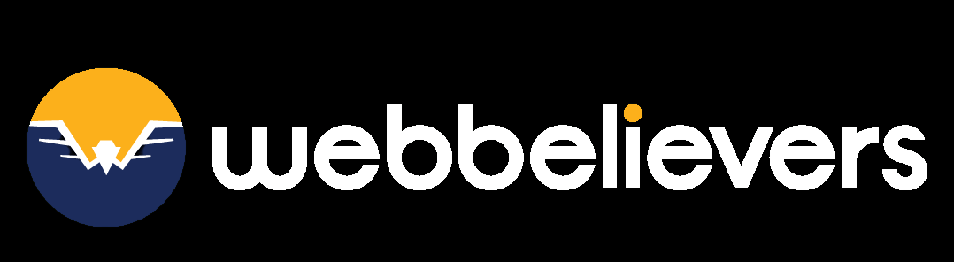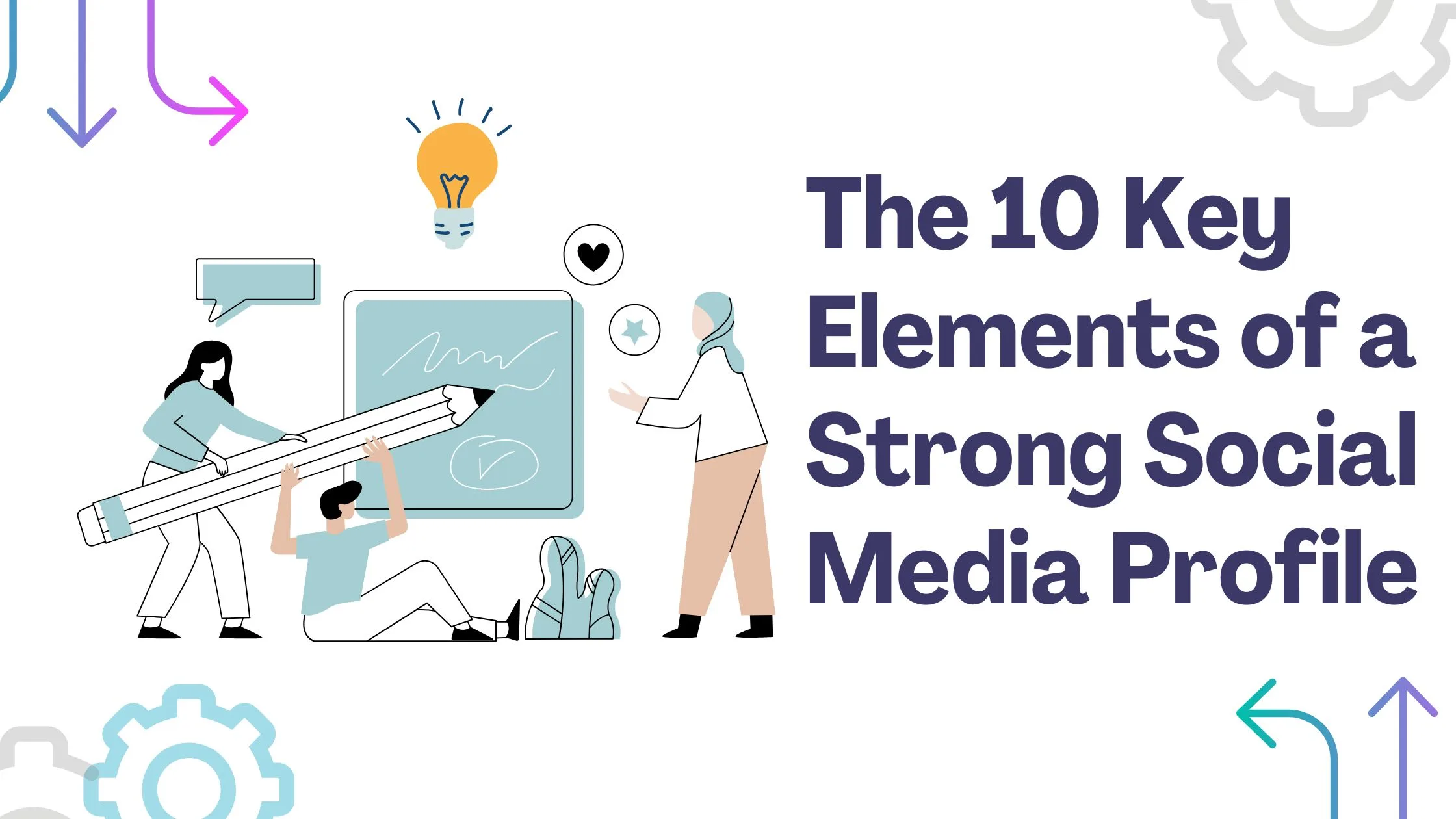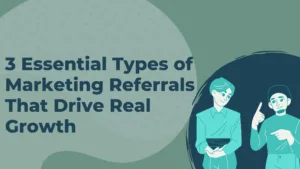Well-crafted social media profiles can boost your online visibility, strengthen connections with your audience or customers, and enhance your digital reputation.
If you don’t already have a well-known website linked to your name (such as shivampradhan.com), your social media accounts are often the first links that appear in Google search results when someone looks you up. That’s why every profile you create should be treated like a landing page for your personal brand.
In many cases, your social profile is the very first interaction people have with your brand. That initial impression should spark interest and encourage them to learn more about you.
Below are 10 important elements that make a social media profile successful.
Element #1: Your Display Name on Social Media
This might seem obvious—the display name on your social profile should typically be your real name. In most cases, that works best. However, on certain platforms like Twitter, where using your actual name isn’t required, a pseudonym can sometimes be a better fit depending on your brand or goals.
Element #2: Your Username and Profile URL
On most social platforms, your username becomes part of your profile URL and is usually different from your display name. Since many networks don’t allow frequent username changes, it’s important to choose carefully. Ideally, using your real name works best. But if you represent a business, the company name could be the smarter choice, especially when you’re the recognizable face of the brand.
Element #3: Your Profile Picture
The question of whether to use a logo or a personal photo depends on the type of account. For personal profiles, a clear headshot is almost always the right choice. For business accounts, the decision varies. If you run a small company or you personally represent the brand, using your headshot often makes a stronger connection than a logo.
Element #4: Your Profile Link
Each social network offers different options, but take advantage of every opportunity to add a link on your profile’s main page. For instance, Twitter and LinkedIn allow you to place a link prominently on your profile. Position this link where it’s easy to find, so visitors can quickly click through to your website.
A great approach is to create unique, platform-specific landing pages. This way, you can track traffic from each social site and even offer tailored content—such as exclusive discounts for Twitter users or blog updates relevant to a specific network.
Element #5: Your Bio Section
Your main profile bio should include a short introduction about you or your business—think of it as your elevator pitch. This is also the ideal spot to add relevant keywords.
Ask yourself: in just a few words, how would you describe what your business does? Use the space wisely. On platforms like Twitter, you’re limited to a short description, but on LinkedIn, your “About” section gives you up to 2,000 characters. That’s a valuable opportunity to tell your story, highlight your expertise, and make a strong first impression.
Rather than simply listing achievements or current projects, turn your bio into a narrative that reflects your brand’s personality and ends with a simple call to action.
Element #6: Your Interests
Some social platforms allow you to showcase extended details, such as favorite books, movies, or influencers. Many people overlook this feature, especially in business profiles, but it can be a powerful connection point.
Think of this as another chance to demonstrate credibility. Every industry has influential books, thought leaders, or documentaries. Adding a few of these not only highlights your genuine interests but also creates common ground with people discovering your profile. It’s an easy way to build rapport and strengthen your professional image.
Element #7: Your Background or Cover Image
Most platforms now let you add a large background or cover image behind your profile. While many users stick to the default, leaving it blank is a missed opportunity.
A customized cover can reinforce your brand identity, share extra information, and add personality to your profile. Just make sure it doesn’t overshadow your profile photo. On platforms like Facebook, you can even use a cover video, which—if done well—creates a more dynamic and engaging first impression.
Element #8: Your Privacy Settings
Once your profile details and images are set, it’s time to review your privacy settings. Each platform handles this differently, so check carefully what information is visible to the public.
If your account is for business purposes, you’ll usually want most details accessible to everyone. On the other hand, for personal accounts, it may be wise to keep certain information private. Adjust your settings thoughtfully to maintain the right balance between visibility and privacy.
Element #9: Your Social Media Activity
After setting up your profile, the next step is to maintain consistent activity across your social platforms. Simply creating a profile isn’t enough—you need to stay engaged and build relationships. That’s the purpose of social networking.
Regardless of the platform, the basics remain the same: interact with followers, ask questions, and reply to comments. Share valuable content, whether it’s your own insights or relevant material from others.
If you’re part of groups or communities, get involved. Offer helpful input, connect with members, and contribute content the group will find useful. Active participation builds trust and visibility.
Element #10: Your Social Media Promotion
The final step is making sure people can easily find your profiles. Promote your accounts by adding links to your website, email signature, and business cards.
You should also cross-link your social media accounts. Many platforms allow you to share links to other networks, and it’s smart to take advantage of this feature.
By staying active and making your profiles visible, you’ll naturally grow your network and attract a stronger following.
Social Media Profile FAQs
What should I use as my profile picture?
If your brand is personal, use a professional headshot. If it’s a business where you’re not the face, your company logo is a good option.
What if my preferred username is unavailable?
It’s best to keep your username consistent, but if it’s taken, choose a close variation so people can still recognize your brand.
What should I write in my bio?
Your bio should summarize your brand, highlight what sets you apart, and, when possible, include a call to action.
How can I personalize my profile?
Add a custom cover image with your brand colors or logo, and highlight important details. Some platforms also let you share personal interests, which adds authenticity.
How do I promote my profiles?
Cross-promote by linking all your accounts together. Add social media links to your website and include them in your email campaigns to drive more visibility.
Conclusion
If you’re new to social media marketing, the first step is building strong, well-optimized profiles. If you already have accounts, it’s worth reviewing them to see what can be improved.
Ask yourself: is your profile picture still relevant? Does your bio reflect your current brand? Are your links up to date?
Since social media profiles often serve as the first impression people have of you, investing time to refine and refresh them can make your online presence more compelling and effective.
Related FAQs
1. Why is it important to optimize your social media profile?
Optimizing your social media profile helps build credibility, attract the right audience, and improve engagement with your content.
2. What are the key elements of a strong social media bio?
A strong bio should clearly state who you are, what you do, and how you can help your audience, along with relevant keywords.
3. How do profile pictures affect social media success?
Profile pictures create the first impression—using a professional, consistent, and high-quality image builds trust and recognition.
4. Should I use the same profile picture across all platforms?
Yes, using a consistent image across platforms helps with brand recognition and makes you more memorable.
5. How often should I update my social media profile?
It’s best to review and update your profile at least every 3–6 months or whenever there are significant changes in your brand, job role, or services.
6. What role do cover photos play in social media profiles?
Cover photos highlight your brand personality, promote offers, or showcase your latest achievements, adding visual impact to your profile.
7. How can I make my social media profile stand out?
Use professional visuals, clear messaging, optimized keywords, and links to relevant content or websites.
8. Do hashtags in bios help improve profile visibility?
Yes, strategic use of hashtags in certain platforms (like Instagram and LinkedIn) can improve discoverability.
9. What mistakes should I avoid in creating a social media profile?
Avoid incomplete bios, low-quality images, inconsistent branding, outdated information, and broken links.
10. Can a strong profile improve networking opportunities?
Absolutely. A well-structured profile attracts meaningful connections, collaborations, and potential business opportunities.