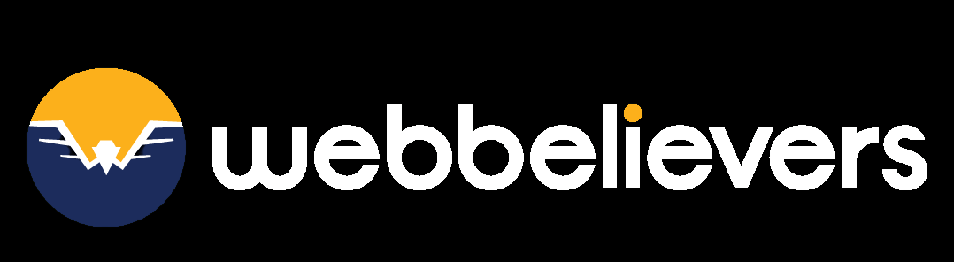Hey Everyone! Facebook Ads have become one of the most common choices for beginners stepping into online advertising.
But even though nearly 90% of marketers rely on Facebook Ads, many still struggle to achieve strong conversion rates. If you often find yourself wondering, “Why aren’t my Facebook Ads delivering results?” then this article is exactly what you need.
Here, we’ll break down the most frequent mistakes people make when running their Facebook Ad campaigns.
You’ll see why so many campaigns fail to convert and learn the steps you can take to turn an underperforming ad into one that actually works.
By the time you’re done reading, you’ll have a clear idea of what needs to change in order to revive your failing Facebook Ads.
Let’s dive in!
1. Poor Targeting
One of the biggest reasons Facebook Ads underperform is improper targeting. While Facebook gives you the option to build a custom audience, many advertisers either overlook it or don’t use it effectively.
With over 2 billion daily users, it’s not that your audience isn’t on Facebook — it’s that your ads aren’t reaching the right people. The real strength of Facebook Ads lies in its ability to zero in on a very specific audience that’s actually interested in your product or service and more likely to click through to your landing page.
That’s why millions of businesses rely on Facebook advertising. But here’s the catch: if your targeting is broad or inaccurate, your ads end up in front of people who don’t care, resulting in wasted clicks and poor conversions.
Think about it. Even the most polished ad won’t work if shown to someone who has no interest. For example, if you don’t own a dog, no matter how eye-catching a dog food ad may be, you’re not going to buy. You might click out of curiosity, but those “curiosity clicks” only increase costs without generating real results.
To avoid this, you need to identify your ideal customer and build a custom audience around them. The best way to start is by creating a buyer persona that outlines traits such as:
- Age and gender
- Location
- Influencers they follow
- Language
- Interests and hobbies
Once you have this profile, you can use Facebook’s Audience Insights tool to refine your targeting further. This tool helps you explore demographics, interests, and behaviors of potential customers, and narrow down your reach.
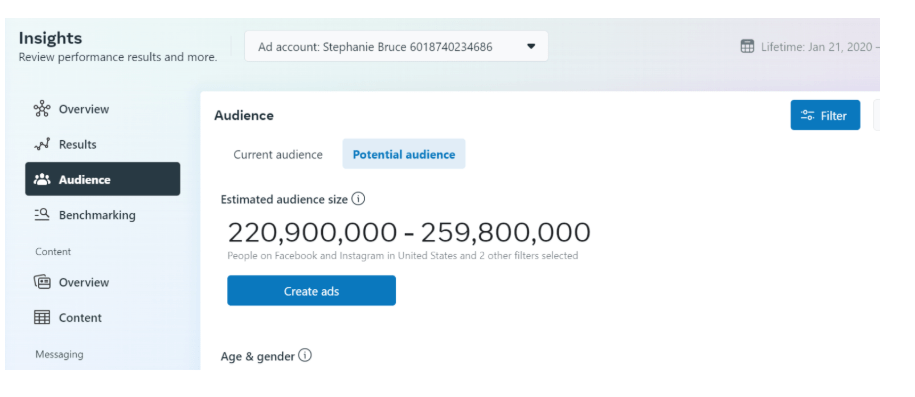
For example, you might start broad with location and interests, then refine by excluding certain age groups or adding additional filters. As you adjust, you’ll also see insights like top pages your audience follows, shopping preferences, favorite music, or hobbies.
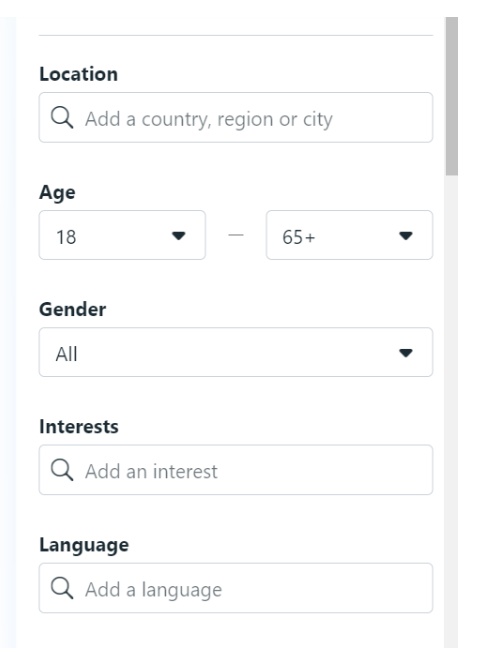
Back in Ads Manager, you can take this refined data to narrow your audience even more by excluding irrelevant segments or layering on specific interests and behaviors.
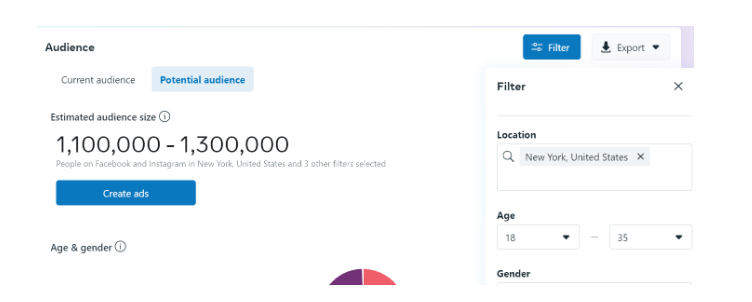
Simply put, precise targeting is the foundation of Facebook Ad success. Get this wrong, and even the most creative ad won’t convert. Get it right, and you’ll start seeing results.
2. Lack of Audience Data
Another common reason Facebook Ads fail is relying only on surface-level demographic data.
Traditional marketing often suggests building simple buyer personas — profiles that outline basic traits of your ideal customer, such as name, age group, gender, or job role. While these personas are helpful for a broad understanding of your audience, they fall short when it comes to running profitable and scalable Facebook Ad campaigns.
Don’t get me wrong — buyer personas are valuable tools. I use them regularly to guide strategies for driving both traffic and sales. However, when applied to Facebook Ads, these simplified profiles don’t provide enough depth to truly optimize your targeting.
The mistake many advertisers make is taking this limited information and directly using it to create a custom audience inside Meta Business Suite (previously Facebook Business Manager). The result? A basic audience setup that doesn’t go far beyond generic demographics.
And that’s where the problem begins. Without deeper insights into behaviors, interests, and engagement patterns, your ads are unlikely to reach the right people at the right time.
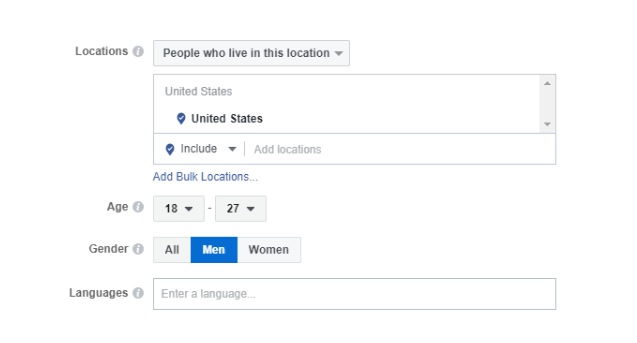
That’s very similar to the type of audience we built earlier!
Saved audiences on Facebook can be useful, but they lose effectiveness if you restrict your targeting to just demographics. Relying on broad details like age and gender won’t necessarily connect you with serious buyers.
When you step back and examine the size and variety of such an audience, it becomes clear just how wide and unfocused it really is.
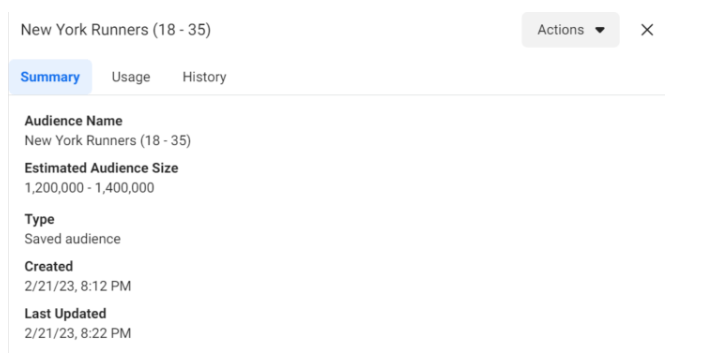
Trying to reach an audience of 1.2 to 1.4 million people with a single ad set for a niche product won’t deliver strong results. Think about it — if over a million people were genuinely interested in your offer, you wouldn’t need Facebook Ads to find customers.
The truth is, you can’t market to everyone — and that’s actually a positive. Broad audiences on Facebook usually perform poorly because the targeting lacks focus. Instead of attracting qualified leads, you end up paying for clicks and impressions from people who were never potential buyers in the first place.
Part of the issue lies with Facebook itself, since it prompts you to set up an audience whenever you create a new campaign.
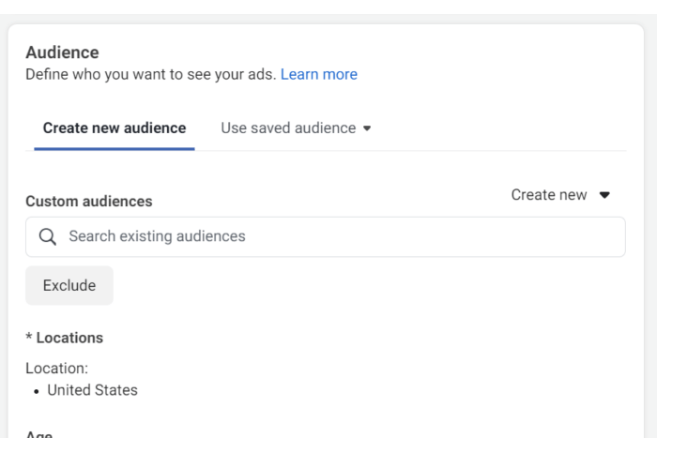
Most of the options you see at first are demographic-based.
So, if your Facebook custom audience isn’t delivering, chances are you’re depending too heavily on demographics. Building a “custom” audience that isn’t truly customized is one of the biggest mistakes advertisers make when running Facebook campaigns.
The good news? Facebook offers plenty of ways to create audiences that go far beyond simple demographics, such as:
- Tracking website visitors with the Facebook Pixel
- Monitoring user activity within your app
- Uploading your customer list
- Using offline data collected in person
- Targeting people who have watched your Facebook videos
- Reaching users who engage with your Instagram account
- Focusing on people who interact with Facebook or Instagram shopping features
You don’t have to stop at one — testing different methods can reveal which audience types perform best for your brand.
Among these, one feature deserves special attention: Lookalike Audiences.
The concept is straightforward. Start by uploading your customer email list to create a custom audience. Facebook then identifies those users and finds other people with similar characteristics who are also likely to be interested in your products.
And the results can be powerful. Lookalike Audiences allow you to scale quickly, without needing to manually build out interest targeting, exclusions, or complex remarketing strategies.
Plus, you have control over how much of the population you want to target by selecting different percentage ranges.
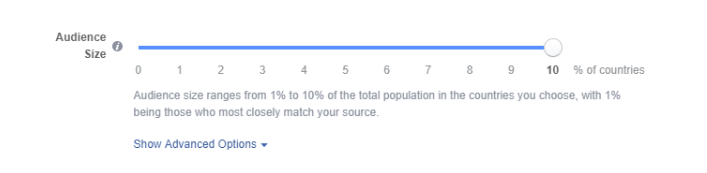
Lookalike audiences range from 1% to 10%, with 1% being the smallest and most precise group, and 10% being the broadest. A 10% lookalike covers 10% of the total population in the country you choose, while still sharing traits with your existing customers.
At first glance, it may seem like going for a larger audience would bring better results — after all, with Facebook’s 2.96 billion users, a 10% lookalike sounds huge and promising. But in reality, the opposite is true.
AdEspresso demonstrated this in a 2017 experiment where they invested $1,500 to test three audience levels: 1%, 5%, and 10%. Over a two-week period, they ran the exact same ad for each group to see how performance compared.
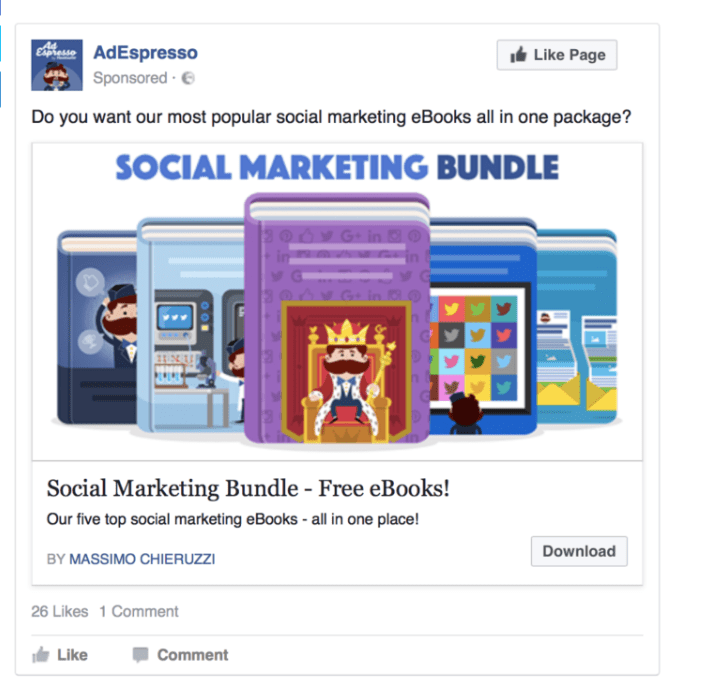
The ads in this test were designed to generate leads by collecting email addresses through lead magnets. They promoted special offers to people who had engaged with AdEspresso’s blog or services but hadn’t taken the step to convert yet. When users clicked on the ad, they were required to fill out their details in order to access free e-books.
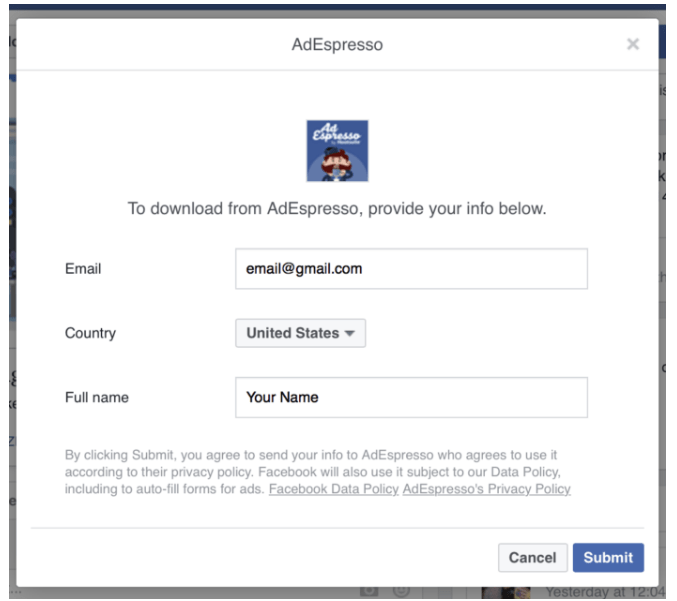
The experiment revealed some eye-opening insights into why many advertisers struggle with this type of custom audience. Below are the key findings and final takeaways from the test:
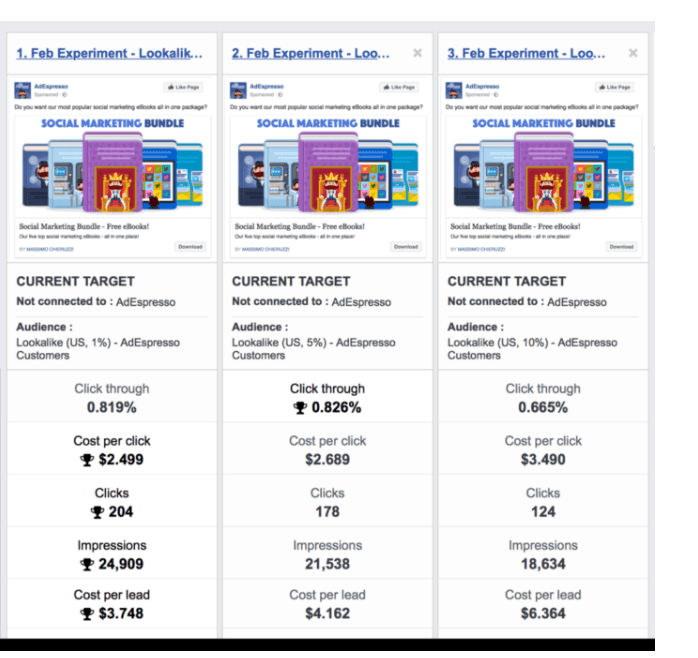
The results of the study were telling. The first column represented the 1% audience, the second column showed the 5% audience, and the third displayed the 10% audience.
- The 1% lookalike audience produced a cost per lead of $3.748.
- The 5% lookalike audience came in slightly higher at $4.162.
- The 10% lookalike audience was the most expensive, with a cost per lead of $6.364.
One critical takeaway stood out: the 10% lookalike group cost nearly 70% more per lead than the 1% audience. That’s a huge difference and highlights why smaller, more defined audiences perform better.
So why does this happen? Broad audiences simply don’t provide the precision needed to convert effectively. While a 10% audience sounds appealing because of its size, it lacks the focus required to reach people most likely to take action. On Facebook, casting a wider net often leads to wasted ad spend.
If you want better results, building a 1% lookalike audience is the way to go. The process is simple: go to the Audience section in Meta Business Suite and create a Lookalike Audience from your existing customer data.
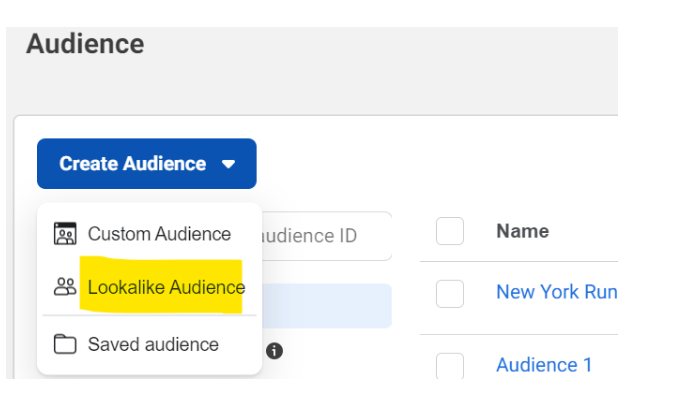
Your source can be pulled from different options — such as a custom audience, your email list, or even a particular page or profile. After choosing the source, the next step is to define the location you want to target. Once both source and location are set, be sure to select 1% as your audience size for the best precision.
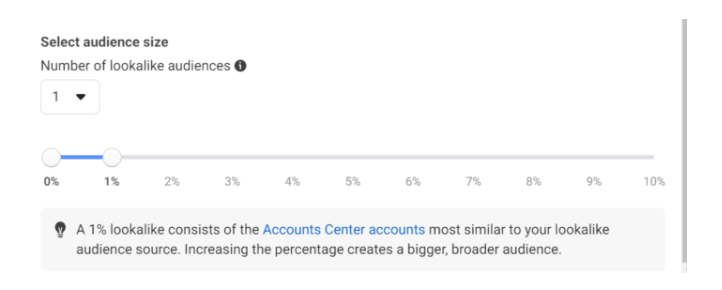
If you’d like to run an A/B test similar to AdEspresso’s, simply repeat the process twice — once using a 5% audience size and again with a 10% audience size.
After setting them up in Meta Business Suite, you can split test your ads across all three lookalike audiences to compare performance.
Always keep in mind: specificity is the key to Facebook custom audiences. Avoid the mistake of going too broad. The narrower and more focused your targeting, the stronger your conversion rates will be.
3. Not Selecting the Right Bidding Option or Bid Amount
Another common reason Facebook Ads underperform is incorrect bidding.
If your ads aren’t getting enough impressions or clicks, the issue may lie in how you’ve set up your bids. This is an area many advertisers overlook, yet it can make a big difference in campaign performance.
The positive side is that Facebook has simplified the Budget section in Ad Manager, making it easier to adjust and manage your bidding strategy.
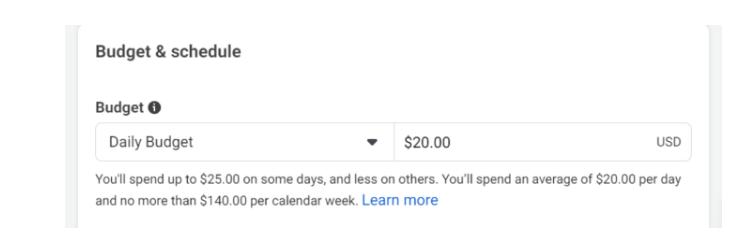
If your ad still isn’t getting impressions on your landing page, even when your bids fall within the suggested range, consider raising your bid slightly.
That doesn’t mean there aren’t ways to optimize how you spend your budget. In the Conversion section, you’ll find a few extra settings that can help refine your ad spend:
- Cost per result goal: This allows you to set a target cost per result. It’s best to base this number on data from previous campaigns with the same optimization event and attribution settings. Without that reference, you risk limiting your ad’s performance.
- Attribution setting: This determines how conversions are tracked. For instance, if you select a 1-day click and view, Facebook will optimize based on conversions that happen within one day, ensuring your ads reach people who are likely to act within that time frame.
- When you get charged: Depending on the ad type, you can choose to pay per Impression (when the ad is viewed) or per Action (such as a click to your site). Impressions are the default for most campaigns, though some ad types only allow this method.
- Delivery type: Here, you can choose between Standard pacing or Accelerated delivery. Standard spreads your budget evenly throughout the day, which works best for most campaigns. Accelerated, on the other hand, is ideal for urgent promotions, like a one-day sale, where you want maximum reach in a short time.
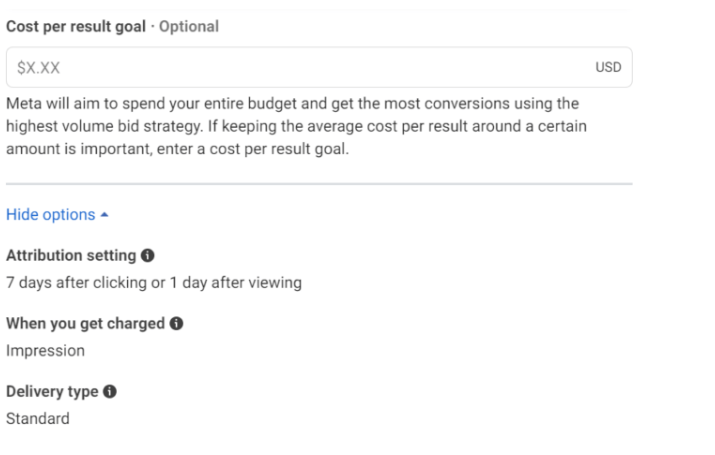
Ultimately, the bidding choices you make will come down to what you can afford. To stay profitable, it’s important to calculate the lifetime value of a customer before deciding how much to spend.
If you’ve increased your bid but your ads are still struggling to get impressions, the issue may lie elsewhere. Your custom audience could be too narrow, or the ad itself might not be compelling enough — something we’ll cover in the next section.
One extra tip: if you already have a well-targeted campaign that’s generating strong results and steady clicks, consider switching your payment option to impressions. In many cases, this can help lower overall campaign costs.
4. Lack of Alignment Between Landing Pages and Ads
Even if your targeting, bidding, and ad creatives are in good shape, there’s another critical factor that can ruin conversions — the alignment between your ad and the landing page it leads to.
Here’s why this matters: when someone clicks on your ad, they’re doing so with a very specific intent, usually tied to your Call-to-Action (CTA). For example, if your ad says “Click to see our newest colors,” users expect to land on a page that showcases exactly that.
If instead, they end up on a generic homepage or a page that doesn’t match the promise of the ad, two things happen:
- You damage consumer trust.
- You pay for a wasted click or impression.
To avoid this, make sure your landing pages directly reflect the ad message. Ask yourself:
- Does the landing page actually deliver on what the ad promises?
- Is there a clear, logical connection between the CTA and the page content?
- Would I feel misled or frustrated as a user if I clicked this ad?
The good news is that fixing ad-to-landing page alignment is often simpler than other ad issues. Once you’ve optimized your targeting and bidding, revisit your landing pages to ensure they match your ad messaging. This small tweak can make a big difference in conversion rates.
5. Pitching Cold Audiences
Many advertisers rely on custom audiences for remarketing, often using the default 30-day cookie window in Meta Business Manager. While this setup is quick, it’s also one of the main reasons remarketing campaigns fail.
Here’s why: the default setting only keeps someone in your audience for 30 days after they visit your site. But most buyers don’t make a purchase right away. They move through several stages first — awareness, interest, consideration, and finally action. And that process often takes much longer than a month. In fact, studies show that nearly 75% of B2B sales take at least four months to close.
So, if your conversion cycle extends beyond 30 days (which it usually does), that default window is far too short. Instead, try extending your retargeting window to 60 or even 90 days. You can even test multiple windows to see which delivers the best results.
Another effective fix is adding frequency as a parameter. People who visit your site more than once are much more likely to convert. Since it often takes several visits — and multiple ad touches — before someone buys, targeting repeat visitors helps you spend less while focusing on the most engaged prospects.
To enable this, refine your custom audience by frequency when setting it up. For example, you could include users who visited a specific page at least twice in the past 60 days. This way, you narrow your audience to people who’ve shown stronger intent.
You can also get more precise by targeting users based on specific behaviors, such as:
- Visitors to high-value landing pages (e.g., a webinar registration page).
- Customers who spend above-average amounts by setting up conversion events.
- The top 25% of active users who spend the most time on your site.
- People who haven’t visited in a while and may be ready for a reminder.
The key is to stop wasting money on cold audiences or one-time visitors. Instead, refine your targeting around users who show real interest and intent — the ones most likely to become paying customers.
Conclusion
Facebook Ads can be a powerful tool to drive traffic to your website and boost conversions. But if you’re not seeing the return on investment you expected, chances are you’re running into some common mistakes when building and targeting your custom audiences.
The good news is that these mistakes are easy to fix. By adjusting your targeting, refining your ad copy, and experimenting with different ad variations, you can identify what works best for your audience and stop wasting ad spend on strategies that don’t deliver.
Think of your campaigns as ongoing experiments. Small changes — like testing different creative, extending retargeting windows, or focusing on more engaged users — can make a big difference in results.
Now it’s your turn to put these strategies into action. Review your current campaigns, apply the fixes we discussed, and track your progress. With consistent testing and smart adjustments, you’ll be well on your way to turning underperforming campaigns into high-converting ones.
FAQs
Q1. Why are my Facebook ads not converting even though I’m getting clicks?
Clicks don’t always mean conversions. This could be due to poor landing page experience, irrelevant ad targeting, or weak calls-to-action that don’t encourage users to complete the desired action.
Q2. How can I improve my Facebook ad targeting?
Use Facebook’s audience insights, custom audiences, and lookalike audiences. Refining demographics, interests, and behaviors ensures your ads reach people most likely to convert.
Q3. Does ad creative really affect conversions?
Yes. Compelling visuals, engaging copy, and clear calls-to-action are crucial. Low-quality or irrelevant creatives can reduce trust and discourage users from taking action.
Q4. How important is the landing page for Facebook ad conversions?
Very important. A slow, confusing, or irrelevant landing page can stop users from converting. Ensure it’s mobile-friendly, fast-loading, and aligned with your ad message.
Q5. How do I know if my ad budget is too low to get conversions?
If your ads aren’t reaching enough people or frequency is too low, you may need to increase your budget. Start small, analyze results, and scale gradually based on performance.
Q6. What metrics should I track to improve ad conversions?
Key metrics include click-through rate (CTR), conversion rate, cost per conversion, and return on ad spend (ROAS). These help you identify where the funnel is breaking.
Q7. Can A/B testing improve Facebook ad performance?
Absolutely. Testing different ad creatives, copy, audiences, and placements helps you identify what works best and improve conversions over time.