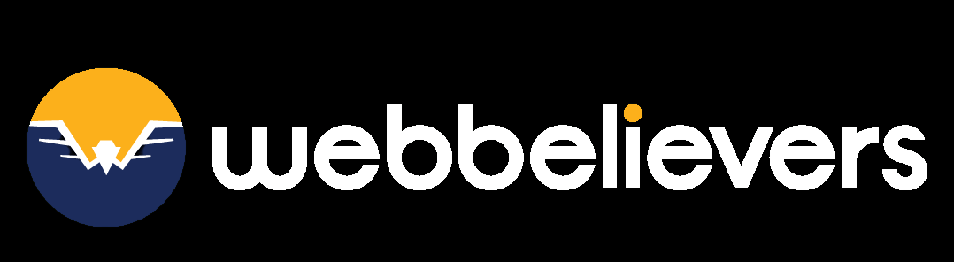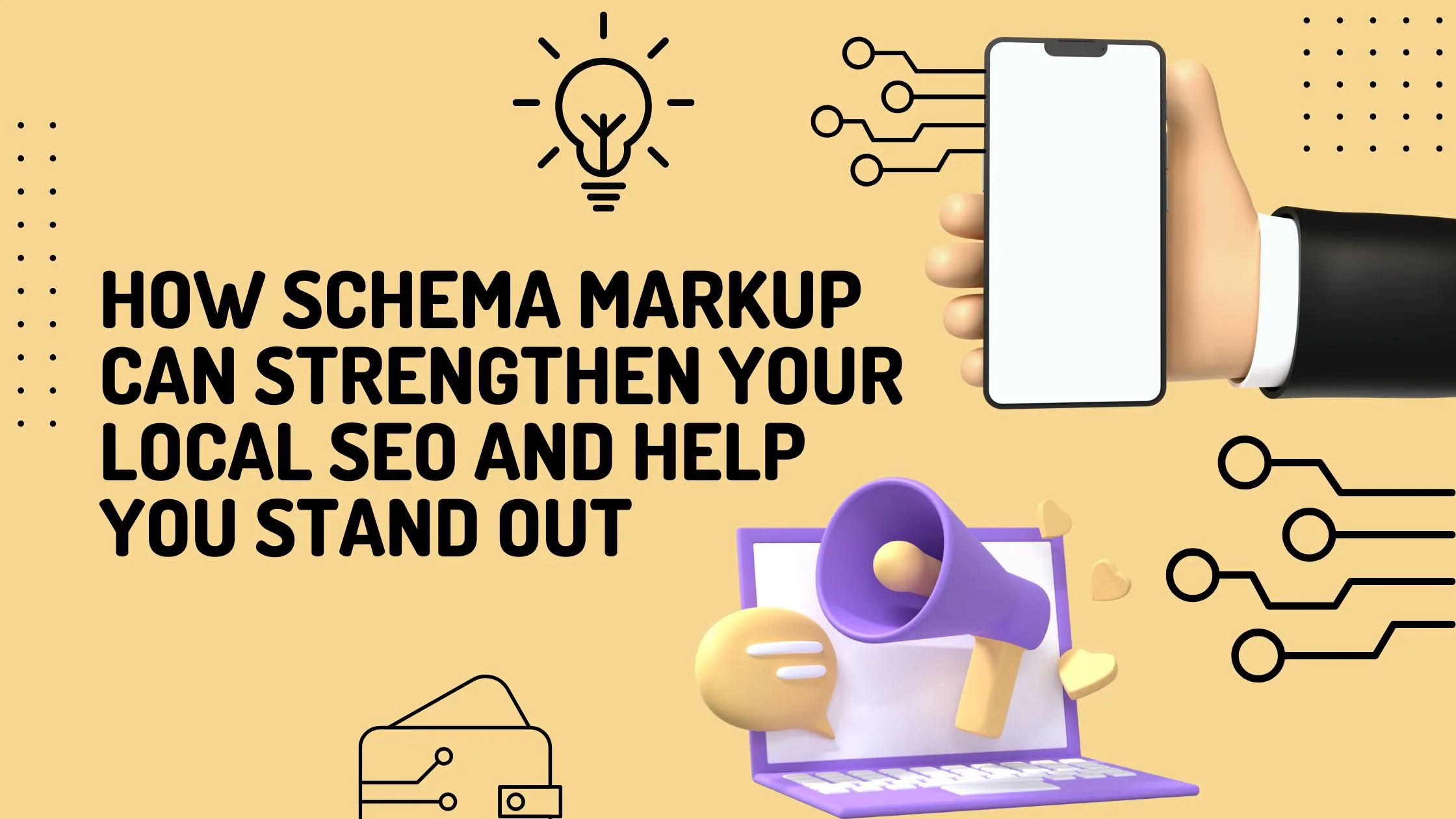In today’s digital space, many local businesses are competing to attract the same customers online. This makes the local market highly competitive, requiring a strong online presence built on effective local search engine optimization (SEO).
Optimizing your SEO strategy involves everything from high-quality content creation to technical enhancements that improve how search engines crawl and index your site. One of the most important technical tools for local SEO is schema markup. When implemented correctly, it helps search engines understand your business, display accurate details, and identify your relevance in local search results.
What Is Schema Markup and Why Is It Important for Local SEO?
Schema markup, also called structured data, is code added to a page’s HTML to give search engines additional context about your content. Used in technical SEO, it enables better interpretation of your web pages, increasing the likelihood of your link appearing with rich results that stand out in search listings.
By improving your SERP appearance, schema markup boosts visibility with enhanced listings that display more details than standard search results. It can also help your business appear in local search features such as the map pack or voice search answers, bringing more visitors to your website, increasing engagement, and potentially driving more sales.
Does Schema Improve Rankings?
Schema markup by itself won’t directly raise your rankings. However, it can make your search listings more noticeable, indirectly benefiting your SEO. When search engines have greater context, they can better recognize the value your page offers, increasing its chances of ranking for relevant searches.
For users, schema markup provides extra information like images, prices, ratings, and location details — making your result more appealing. This often improves click-through rates. When visitors engage with your content and find it valuable, Google may see your site as a trusted resource, boosting your visibility, rankings, and overall SEO performance.
How Schema Markup Helps You Stand Out in Local Search
Local business schema markup strengthens your local SEO by improving how you appear to both search engines and potential customers. As more competitors adopt schema markup, skipping it can limit your ability to fully optimize your web pages. Here’s how it works and why it’s so effective:
Rich Snippets in Search Results
With local schema markup, your business can display enhanced details on the search engine results page (SERPs). Instead of a basic meta title and description, your listing can feature elements like images, ratings, or cooking times. These extra details make your result more visually appealing and informative, giving users more reasons to click compared to plain-text listings.
Increased Visibility in Local Features
Providing structured data, such as your location, increases your chances of appearing in Google’s Local Pack, Knowledge Panel, or even voice search responses. For location-based searches, schema markup helps ensure your business is shown to nearby customers with relevant intent.
Accurate and Consistent Business Information
Search engines prioritize businesses with clear, consistent details. Local schema markup helps ensure accurate display of your location, services, and contact information, reducing the risk of incomplete or incorrect listings. For example, a schema indicating “24-hour service” allows Google to recommend your business to users searching for late-night options.
Improved Click-Through Rates
Schema markup can showcase details such as product ratings, prices, and availability directly in search results. This additional information makes your listing more competitive and can lead to higher click-through rates. The more context you provide to search engines, the better your chances of ranking higher and attracting more engaged visitors.
3 Essential Schema Markups Every Local Business Should Implement
To achieve maximum visibility in local search, it’s important to use schema markup types that directly support local SEO goals. Below are the most valuable schema types for local businesses to highlight the details that matter most to potential customers.
1. Local Business Schema
The LocalBusiness schema is a core component of any local SEO strategy. It helps search engines identify and display important details about your business, such as:
- Name
- Address
- Phone number (NAP)
- Operating hours
- Accepted payment options
- Services provided
This schema plays a crucial role in appearing in Google’s Local Pack. By implementing LocalBusiness schema, you ensure customers receive accurate details about your business, which is essential for increasing foot traffic or generating online leads.
Example in JSON-LD:
html
CopyEdit
<script type=”application/ld+json”>
{
“@context”: “https://sampleclothesstore.com”,
“@type”: “LocalBusiness”,
“name”: “Sample Clothes Store”,
“image”: “https://www.sampleclothesstore.com/logo.jpg”,
“@id”: “https://www.sampleclothesstore.com”,
“url”: “https://www.sampleclothesstore.com”,
“telephone”: “+15559876543”,
“address”: {
“@type”: “PostalAddress”,
“streetAddress”: “456 Fashion Avenue”,
“addressLocality”: “Style City”,
“addressRegion”: “CA”,
“postalCode”: “90210”,
“addressCountry”: “US”
},
“openingHoursSpecification”: [
{
“@type”: “OpeningHoursSpecification”,
“dayOfWeek”: [
“Monday”,”Tuesday”,”Wednesday”,”Thursday”,”Friday”,”Saturday”,”Sunday”
],
“opens”: “10:00”,
“closes”: “21:00”
}
],
“priceRange”: “$$”,
“paymentAccepted”: “Cash, Credit Card, PayPal”,
“geo”: {
“@type”: “GeoCoordinates”,
“latitude”: 34.052235,
“longitude”: -118.243683
},
“sameAs”: [
“https://www.facebook.com/sampleclothesstore”,
“https://www.instagram.com/sampleclothesstore”
]
}
</script>
When indexed, this data can appear in your SERP listing, ensuring users see correct information in local results and map displays.
2. Review Schema
Customer reviews are a strong form of social proof. They influence trust and shape expectations for potential buyers.
Using Review schema allows your star ratings to appear on SERPs. Listings with positive ratings are more likely to attract clicks than those without visible scores. This is especially valuable in competitive industries such as dining, retail, or local services where customer opinions strongly impact purchase decisions.
Example in JSON-LD:
html
CopyEdit
<script type=”application/ld+json”>
{
“@context”: “https://sampleclothesstore.com”,
“@type”: “LocalBusiness”,
“name”: “Sample Clothes Store”,
“image”: “https://www.sampleclothesstore.com/logo.jpg”,
“@id”: “https://www.sampleclothesstore.com”,
“url”: “https://www.sampleclothesstore.com”,
“telephone”: “+15559876543”,
“address”: {
“@type”: “PostalAddress”,
“streetAddress”: “456 Fashion Avenue”,
“addressLocality”: “Style City”,
“addressRegion”: “CA”,
“postalCode”: “90210”,
“addressCountry”: “US”
},
“aggregateRating”: {
“@type”: “AggregateRating”,
“ratingValue”: “4.8”,
“reviewCount”: “200”
},
“review”: [
{
“@type”: “Review”,
“author”: “Jane Doe”,
“datePublished”: “2025-01-01”,
“reviewBody”: “Amazing selection of trendy clothes and great customer service! Highly recommend.”,
“reviewRating”: {
“@type”: “Rating”,
“ratingValue”: “5”
}
},
{
“@type”: “Review”,
“author”: “John Smith”,
“datePublished”: “2025-01-10”,
“reviewBody”: “Good quality clothes, but the pricing is a bit high for some items.”,
“reviewRating”: {
“@type”: “Rating”,
“ratingValue”: “4”
}
}
]
}
</script>
3. Event Schema
For businesses hosting regular or seasonal activities such as sales, workshops, or community events, Event schema is a powerful way to promote them. It allows you to display:
- Event title
- Date and time
- Location
- Ticket price (if any)
- Description
Event schema helps more people discover your events directly in search results, giving them the details needed to take action. This is especially effective for retail stores, venues, and service providers that frequently organize special occasions.
Example in JSON-LD:
html
CopyEdit
<script type=”application/ld+json”>
{
“@context”: “https://sampleclothesstore.com”,
“@type”: “Event”,
“name”: “Winter Clearance Sale”,
“startDate”: “2025-02-01T10:00”,
“endDate”: “2025-02-01T18:00”,
“eventAttendanceMode”: “https://sampleclothesstore.com/OfflineEventAttendanceMode”,
“eventStatus”: “https://sampleclothesstore.com/EventScheduled”,
“location”: {
“@type”: “Place”,
“name”: “Trendy Threads Boutique”,
“address”: {
“@type”: “PostalAddress”,
“streetAddress”: “456 Fashion Avenue”,
“addressLocality”: “Style City”,
“addressRegion”: “CA”,
“postalCode”: “90210”,
“addressCountry”: “US”
}
},
“image”: [“https://www.sampleclothesstore.com/sale-banner.jpg”],
“description”: “Join us for our Winter Clearance Sale! Enjoy up to 50% off on all winter apparel, including jackets, sweaters, and accessories.”,
“offers”: {
“@type”: “Offer”,
“url”: “https://www.sampleclothesstore.com/winter-clearance-sale”,
“price”: “0”,
“priceCurrency”: “USD”,
“availability”: “https://sampleclothesstore.com/InStock”,
“validFrom”: “2025-01-15T09:00”
},
“performer”: {
“@type”: “Organization”,
“name”: “Trendy Threads Boutique”
},
“organizer”: {
“@type”: “Organization”,
“name”: “Sample Clothes Store”,
“url”: “https://www.sampleclothesstore.com”
}
}
</script>
How to Add Schema Markup to Your Website
Adding schema markup to your site involves making changes to your webpage’s HTML. While it might seem technical, the process is quite simple with the right steps. Follow this guide to implement it effectively:
1. Select the Appropriate Schema Types
Choose the schema types that best match your business. For most local businesses focused on improving local SEO, the most important ones are LocalBusiness, Review, and Event schema. You can add more if necessary. To explore all available types, visit Schema.org.
2. Use a Schema Markup Generator
If you’re comfortable with coding, you can add schema directly into your webpage. If not, a schema markup generator can simplify the process.
For example, using Google’s Structured Data Markup Helper:
- Select the data type, paste your webpage URL, and click “Start Tagging.”
- The page will load in the tool. Highlight an element and select the correct tag from the pop-up list.
- Repeat for all relevant data. If you need to add details not shown on the page, click “Add missing tags,” choose a tag type, enter the information, and click “OK.”
- When finished, click “Create HTML.” Choose JSON-LD (recommended by Google) or Microdata format.
- Copy the generated code or download it as a .html file.
3. Insert the Schema Code on Your Website
Once you have your schema markup, you can add it in two ways:
- HTML Pages: Place the code within the <head> or <body> section of your HTML file.
- CMS Platforms: If you use WordPress or similar systems, install plugins such as Yoast SEO, Rank Math, or Schema Pro to add schema without manual coding.
4. Test the Schema Markup
Before going live, verify your schema markup works correctly. Use tools like Google’s Rich Results Test or a schema markup validator to ensure it will appear as rich results in search.
5. Maintain and Update Regularly
Once implemented, track performance using tools like Google Search Console to monitor impressions, clicks, and CTR. Increases may indicate users find the added details valuable.
Details like business hours, pricing, events, reviews, and ratings may change over time. Keep your schema current to avoid displaying outdated information. Always validate the code again after updates to maintain accuracy.
3 Common Mistakes to Avoid
Schema markup can be a powerful tool for improving your local SEO, but incorrect use can damage your online visibility. Here are three mistakes to steer clear of:
1. Choosing the Wrong Schema Type
Selecting an unsuitable schema can stop you from displaying key business information.
For example, if you run a bakery but use Organization schema instead of LocalBusiness schema, you may miss out on showing details like your address or working hours—both crucial for local SEO.
2. Syntax Mistakes
Small coding errors such as typos, missing commas, or incorrect nesting can make your schema unreadable to search engines.
Using a schema markup generator and validating the code with a schema checker ensures your data is correctly interpreted.
3. Conflicting or Overlapping Schema
Applying multiple schema types to the same content with inconsistent information can confuse search engines.
For instance, having Organization and LocalBusiness schema on one page with different phone numbers can result in wrong or missing data in search results. If using multiple schemas, always keep details consistent and verify them with a schema checker.
Boost Your Local SEO With Web Believers
Structured data is essential for local businesses aiming to stand out in competitive markets. It helps you present accurate business details, showcase reviews, promote events, and improve click-through rates—ensuring your information reaches the right audience at the right moment.
FAQs
1. What is schema markup in SEO?
Schema markup is a type of structured data code that helps search engines understand your website’s content more clearly. It provides additional details, such as business hours, reviews, events, and location, which can enhance your visibility in search results.
2. How does schema markup improve local SEO?
Schema markup allows search engines to display rich results (like star ratings, event dates, and addresses) directly in the search listings. This makes your business stand out and helps potential customers find essential information quickly, boosting local engagement.
3. Can any local business use schema markup?
Yes. Whether you run a restaurant, salon, store, or service-based business, schema markup can highlight important details like operating hours, location, menu, services, and customer reviews to attract more local customers.
4. What types of schema are best for local SEO?
For local SEO, the most useful schema types include LocalBusiness, Organization, Product, Service, Event, and Review. Choosing the right schema ensures accurate and relevant details appear in search results.
5. Do I need technical skills to add schema markup?
While adding schema manually requires coding knowledge, you can use schema markup generators and validators to create and check your code without deep technical expertise.
6. Can schema markup affect my search rankings?
Schema markup itself may not directly increase rankings, but it can improve your click-through rates and online visibility, which indirectly supports better SEO performance over time.
7. How often should I update my schema markup?
You should update your schema markup whenever your business details change, such as address, phone number, operating hours, or services, to ensure accuracy and avoid confusing search engines.