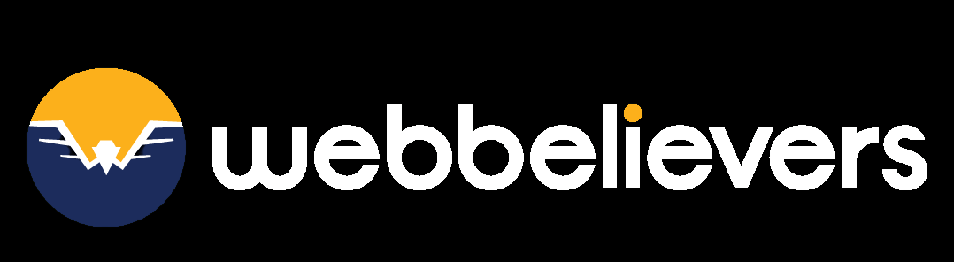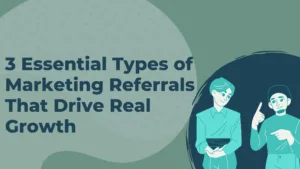Every business owner wants happy customers to spread the word about their brand. But are you asking for reviews in a way that feels genuine and actually works?
Simply sending a message and hoping for a response isn’t the most effective strategy. The key is sending a well-timed, well-crafted review request through the right channel.
SMS and email are two highly effective platforms that allow quick and direct communication with your audience. When used strategically, they can be powerful assets in building and managing your online reputation.
In this article, we’ll walk you through 10 proven ways to request reviews through SMS and email — so you’re never left wondering how to do it the right way again.
Why Are Reviews So Valuable?
Online reviews are today’s version of word-of-mouth — they shape how people view your brand and influence what they choose to buy. They provide a glimpse into real customer experiences, offering new buyers the reassurance they need.
Even if your product is excellent and your marketing is strong, that alone might not be enough to win over a customer when a competitor has better reviews.
Creating genuine brand experiences starts with empathy — and that means understanding your customer’s journey. Requesting feedback is one simple way to show you’re listening.
When properly collected and interpreted, customer reviews offer meaningful insights. They uncover what drives buying behavior, what customers value, and where your product or service stands out — or falls short. This kind of customer intelligence plays a crucial role in refining your brand and guiding future business decisions.
Getting Reviews Pays Off — Literally
When a potential customer reads reviews on your website or a public platform, they’re seeking validation from others who’ve already used your product or service. A larger volume of positive reviews helps new buyers feel more secure in their purchase, especially when faced with multiple options. Often, it’s a quick scan of ratings and reviews that tips the decision in your favor.
According to the Spiegel Research Center, companies that showcase customer reviews on their landing pages can experience up to a 270% boost in conversion rates.
When people can easily access real customer feedback, they feel reassured — which leads to quicker decisions and more conversions.
1. Ask for Reviews Immediately After a Positive Experience
Wondering how to ask for a review? The answer lies in perfect timing.
“Timing is everything,” says Tim Clarke, Senior Reputation Manager at Thrive Local.
The ideal moment to request a review is right after a customer has had a positive experience — whether it’s a completed purchase or a great service interaction. If they’re happy, they’re far more likely to respond.
“The sooner you ask, the better your chances,” Clarke notes. “Wait too long, and that moment of satisfaction fades.”
Whether you’re using SMS or email, your review request should be prompt, polite, and easy to act on.
SMS Template:
Hi [First Name], thank you for choosing [Business Name]! We hope you enjoyed your [product/service]. Would you mind leaving us a quick review? Tap here: [Review Link]
SMS review requests should be brief due to character limits, but still warm and personal.
Email Template:
Subject Line:
How did we do, [First Name]?
Body:
Hi [First Name],
Thanks again for choosing [Business Name]. We’d love to hear your feedback — it helps us improve and continue offering great service.
Click here to leave your review: [Review Link]
2. Make It Personal with Customer-Specific Details
Skip the generic “please leave us a review.” That’s not how you create engagement — or get results.
Instead, craft your review request in a way that feels personal and thoughtful. Mention the customer’s name and reference the specific product or service they purchased. This shows that you’re not just sending out a mass message — you genuinely care about their individual experience.
Adding this simple layer of personalization builds trust and increases the likelihood of a response. It also signals authenticity — something both algorithms and people value.
What Not to Say in Your Review Request:
Please leave us a review.
SMS Review Request Example (Personalized):
Hi Amit, thanks for choosing us for your AC service! If you have a minute, we’d love to hear your thoughts. Share your feedback here: [Link]
Email Review Request Example (Personalized):
Subject: We’d love your feedback, Amit!
Body:
Hi Amit,
It was a pleasure installing your new AC unit. We truly appreciate your business and would love to hear how we did.
Would you mind leaving us a quick review? Here’s the link: [Link]
Let me know if you’d like a bank of 10+ templates or variations based on industries (e.g. salons, auto services, clinics, etc.).
3. Simplify It with a Direct Review Link
If you want more customers to leave reviews, you need to make it effortless. Always provide a direct link to the review page — whether it’s on Google, Facebook, Yelp, or elsewhere. Don’t expect your customers to search for it themselves.
SMS Example:
Hi Mike! It was great working with you. Could you leave us a quick review? Just tap here — it’ll only take 30 seconds: [Review Link]
Make sure your link opens easily on all mobile devices, especially when sending via SMS, to avoid any friction.
4. Use a Tried-and-Tested Review Request Template
Rather than starting from scratch each time, use a reliable review request template that matches your brand voice and is easy to customize. It saves time, maintains consistency, and increases your chances of getting responses.
Email Template:
Subject Line: Quick favor, [First Name]?
Body:
Hi [First Name],
We really enjoyed working with you on [product/service]. Your feedback helps others make confident choices — would you mind leaving us a review?
[Leave a Review Button]
Thanks again,
— The [Business Name] Team
Other subject line ideas to test:
- Got a minute?
- Share your feedback with us
- Tell us what you think!
Create a post-purchase email flow with this review request built-in — just ensure your templates comply with platform policies. Never offer incentives for reviews, as that can violate terms of service.
5. Send a Friendly Follow-Up If Needed
Not everyone replies to the first request — and that’s okay. A polite follow-up after 2–3 days can go a long way in prompting action.
Follow-Up SMS:
Hi [First Name], just checking in! Did you get a chance to share your feedback? If not, here’s the link again: [Review Link]. Thanks again!
Follow-Up Email:
Subject Line: Just in case you missed this
Body:
Hi [First Name],
We’d still love to hear about your experience with [Business Name]. Here’s the review link again in case it got lost: [Link]
Thanks for helping us improve!
Tim Clarke suggests giving customers space between requests: “A kind reminder, not a pushy message, works best,” he notes.
To stay organized, consider using automated review platforms that help track responses and schedule follow-ups.
6. Make Your Review Requests Mobile-Friendly
Since most users read messages on mobile, it’s critical that your review requests are short, clean, and mobile-optimized.
For SMS, keep messages under 160 characters. For emails, skip heavy images and keep the content concise.
If you’re engaging with customers in-store or during service, let them know to expect a review request. A quick verbal heads-up like “You’ll receive a message soon asking for feedback — we’d really appreciate it!” can prep them in advance.
Mobile-Friendly SMS Example:
Hi [First Name], here’s the review link from your appointment with [Technician Name] today: [Link]
Mobile-Optimized Email Example:
We hope your experience was great! If you have a moment, we’d appreciate your feedback. Leave a quick review here: [Link]
If your business has a mobile app, consider using in-app notifications to request reviews for a seamless experience.
7. Stay Compliant with Opt-In Regulations
Before sending out SMS or email review requests, it’s essential to get clear permission from your customers. Laws like TCPA (for texts) and CAN-SPAM (for emails) require that recipients opt in to receive communications from you.
“Transparency builds trust,” says Clarke. “When customers know how their contact details will be used, they’re more likely to respond — and you stay legally protected.”
Consider using professional SMS platforms or email marketing services that ensure your outreach complies with these regulations.
8. Test and Tweak With A/B Experiments
Don’t rely on assumptions when it comes to your message strategy. A/B testing helps you discover what really connects with your audience. Try changing:
- Subject lines
- Call-to-action wording
- Message tone (friendly vs. formal)
- Send time (morning vs. evening)
Review the performance of each variation to fine-tune your messaging and increase response rates.
9. Add Review Requests to Thank-You Messages
If you already send thank-you notes or post-appointment emails, make use of them by including a quick review request. This method doesn’t require creating new messages — just enhancing existing communication.
Because the message is part of a genuine thank-you, it feels more organic and less like a marketing push.
10. Prepare Your Team to Set Expectations
This tip happens before any SMS or email is sent — and it makes those follow-ups more effective. Train your staff to casually mention that the customer might receive a link to leave a review.
Something simple like, “We’ll send you a quick message if you’d like to share your feedback,” primes the customer and makes them more receptive when the request arrives.
When a personal interaction is paired with a digital follow-up, it creates a seamless and trust-building experience that boosts response rates.
Don’t Skip Responding to Reviews
Replying to customer reviews isn’t just courteous — it’s a powerful trust-building tool. It shows that you value your customers’ time and opinions, helping foster loyalty and repeat business.
Even more, it sends a strong message to potential customers: your business listens, cares, and stays actively engaged. This kind of responsiveness not only enhances your reputation but also boosts your visibility — platforms like Google consider review interaction as a ranking factor for business profiles.
Struggling to keep up with responses? Web Believers makes it easy. Their review response service helps you stay connected with your audience and manage feedback effectively. From tailored responses to full-scale online reputation management, Thrive Local equips you with the tools you need to grow trust and engagement.
Frequently Asked Questions (FAQs)
1. Why should I ask for customer reviews?
Customer reviews build trust, influence buying decisions, and improve your online visibility. They also provide valuable feedback to help you enhance your products or services.
2. Is it better to request reviews via SMS or email?
Both are effective. SMS has a higher open rate and faster response time, while email allows for more detailed and branded communication. The best choice often depends on your customer’s preferred channel.
3. When is the best time to ask for a review?
Right after a positive interaction — such as a completed purchase, service, or delivery — when the experience is still fresh in the customer’s mind.
4. How can I increase my chances of getting a review?
Personalize your message, include a direct review link, and make the process as easy and convenient as possible for the customer.
5. Can I offer incentives for leaving reviews?
No. Most platforms like Google and Yelp strictly prohibit offering rewards or discounts in exchange for reviews. Doing so can result in penalties or removed reviews.
6. What should I include in a review request message?
Use the customer’s name, mention the specific service or product, be polite, and provide a clickable link to your review page.
7. How often should I follow up if the customer doesn’t respond?
One gentle follow-up 2–3 days after the initial request is usually appropriate. Avoid spamming and always remain courteous.
8. Is it necessary to respond to every review?
Yes, especially for public platforms. Responding shows appreciation, builds trust, and positively influences future customers. It also contributes to better local SEO rankings.
9. How do I make sure my review requests are legally compliant?
Always get consent before sending texts or emails. Ensure you comply with regulations like TCPA (for SMS) and CAN-SPAM (for email marketing).
10. Can I automate the review request process?
Absolutely. There are tools and services that automate personalized review requests based on customer activity while maintaining compliance and tracking responses efficiently.